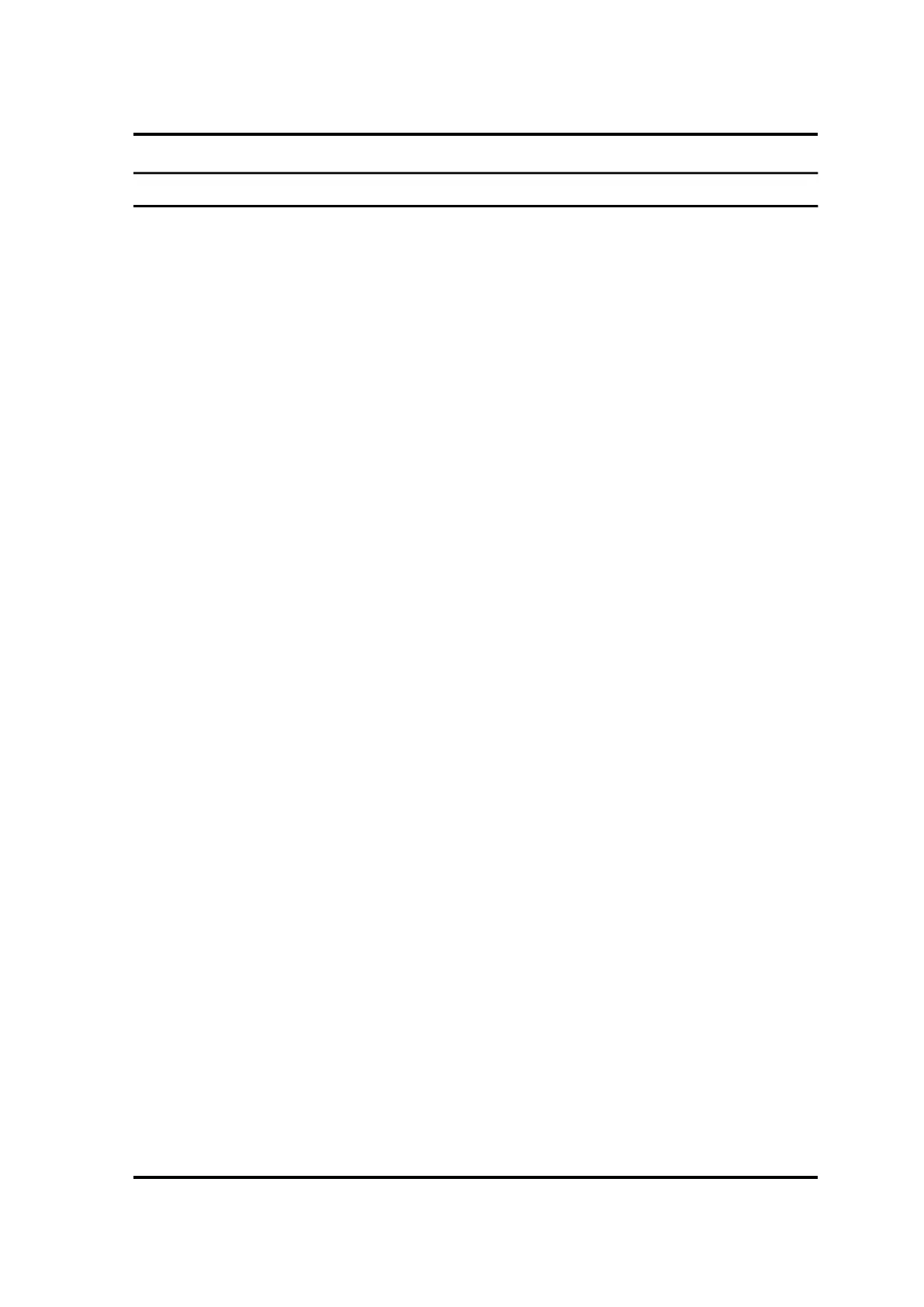4 Replacement Procedures
Satellite C40-G/Pro-C40-G Maintenance Manual
Chapter 4 Contents
4.1 General ....................................................................................................................... 4-1
Before You Begin .................................................................................................. 4-4
Disassembly Procedures ........................................................................................ 4-5
Assembly Procedures ............................................................................................ 4-5
Tools and Equipment ............................................................................................. 4-6
Screw Tightening Torque ...................................................................................... 4-6
4.2 Base Enclosure ........................................................................................................... 4-7
Removing Base Enclosure ..................................................................................... 4-7
Installing Base Enclosure ...................................................................................... 4-8
4.3 Battery Pack ............................................................................................................... 4-9
Removing Battery Pack ......................................................................................... 4-9
Installing Battery Pack ........................................................................................ 4-10
4.4 SSD .......................................................................................................................... 4-11
Remove SSD ....................................................................................................... 4-11
Installing SSD ...................................................................................................... 4-12
4.5 SODIMM ................................................................................................................. 4-13
Removing SODIMM ........................................................................................... 4-13
Installing SODIMM ........................................................................................... 4-14
4.6 LCD Module Assembly ........................................................................................... 4-15
Remove LCD Module Assembly ........................................................................ 4-15
Installing LCD Module Assembly ...................................................................... 4-17
4.7 CPU Cooling Module and Fan ................................................................................. 4-18
Removing CPU Cooling Module and Fan .......................................................... 4-18
Installing CPU Cooling Module and Fan ............................................................ 4-19
4.8 System Board ........................................................................................................... 4-20
Remove System Board ........................................................................................ 4-20
Installing System Board ...................................................................................... 4-21
4.9 IO board ................................................................................................................... 4-22
Removing IO board ............................................................................................. 4-22
Installing IO board .............................................................................................. 4-23