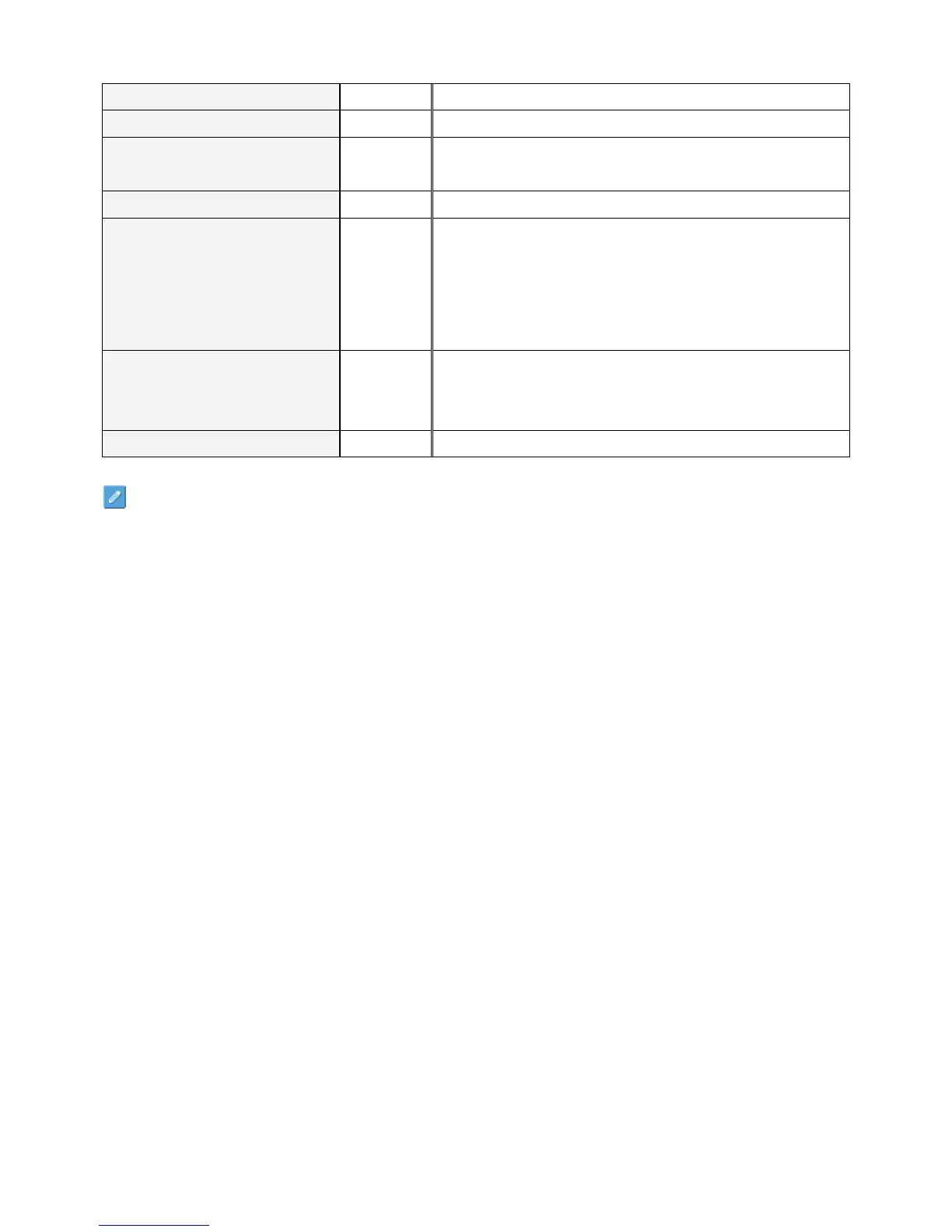DS46LO4 User Manual 18
ROW POSITION 1 Vertical position in video wall.
COLUMN POSITION 1 Horizontal position in video wall.
LOCAL DIMMING OFF
Adjusts the contrast. MODE 1 is the highest contras. OFF
is the lowest contrast.
GAMMA NATIVE Adjusts the Gamma value.
IR CONTROL ON
Enables / disables the ability to use the remote to control the
Menu.
Note: When disabled, the remote control function can be
enabled again from the control panel on the Signage or
through the Video Wall software.
RESET TO FACTORY DEFAULT OFF
Restores all settings to default.
Note: Does not modify CURRENT TIME, POWER ON TIME,
POWER OFF TIME.
SN: xxxxxxxxxxxxx The Signage’s serial number.
Some functions may not be available for all models.