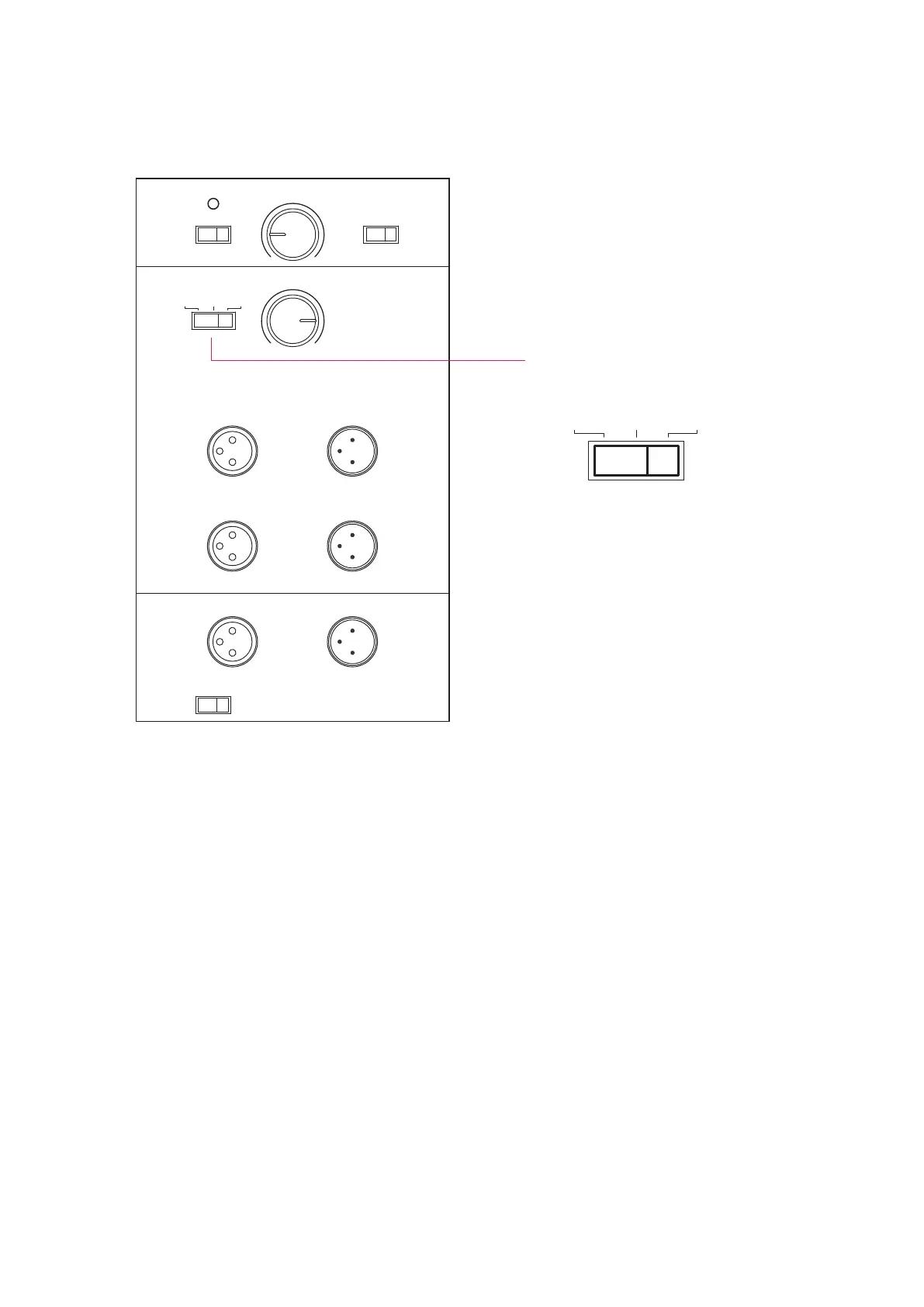Setting the satellite cut-o frequency (high-pass)
ON AUTO
GAIN PHASEPOWER
SUB LowpassSAT Highpass
SAT/SUB Input SAT Output
LFE / Slave IN OUT
60HzFlat 80Hz
Min Max
50Hz 150Hz
0° 180°
LEFT
RIGHT
SUB I/O To Slave
LFE Slave
SAT Highpass
60HzFlat 80Hz
Depending on the bass capabilities of the speakers, the frequency range of subwoofer and speakers can overlap
between 50Hz and 150Hz. A bump or a gap in the frequency response will result in lower sound quality. In
addition, small speakers and low powered amplifiers are particularly stressed by low frequency signals, which
again has a negative eect on the sound quality. It is useful therefore to limit the bass range of the connected
speakers (called “satellites” in this case) through a high-pass filter. The 9S provides two high-pass filter settings to
achieve this:
▪ Flat = no filter
▪ 60Hz = frequencies below 60Hz are filtered.
▪ 80Hz = frequencies below 80Hz are filtered.
To set the filter frequency
Switch the High-pass control to the required position.
Operation 19