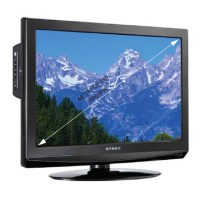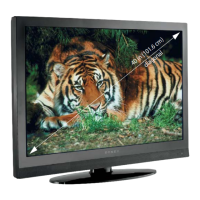1
Agent Debug Tree
Dynex LCD TVs
(DX-26L150A11, DX-32L150A11, DX-37L150A11, DX-46L150A11)
July 29, 2010
Setup ............................................................................................................................................................ 1
Image Issues................................................................................................................................................ 4
Channel Issues............................................................................................................................................ 5
Audio Issues................................................................................................................................................ 7
General......................................................................................................................................................... 7
Hardware Issues.......................................................................................................................................... 8
Stand/Wall Mounting................................................................................................................................... 8
Setup
1. How do I set up my TV?
Have you tried using your quick start guide to help you through this process? If more help is needed
please follow the steps below.
Connecting Devices:
o Do you need help selecting the best connection?
To get the best digital audio and picture, use an HDMI connection.
Component is the 2
nd
best followed by S-Video and A/V cables (RCA Cables,
Composite Cables).
o What type of cable are you using?
HDMI Cable
– Connect an HDMI cable to the HDMI jack on the back or side of your TV and to
the HDMI Out jack on the HDMI device.
Component Video Cables are red, green and blue. The audio cables are red and
white.
– Connect a component video cable to the COMPONENT IN jacks on the back of
your TV and to the COMPONENT Out jacks on the component device.
S-Video Cables are round with 4 pins in the middle. The audio cables are red and
white.
– Connect an S-Video cable to the S-VIDEO jack on the back of your TV and to
the S-Video Out jack on the S-Video device.
– Connect an audio cable to the L AUDIO and R AUDIO jacks on the back of
your TV and to the Audio Out jacks on the S-Video Device.
A/V Cables (RCA Cables, Composite Cables) have a yellow video cable, and red and
white audio cables.
– Connect A/V cables to the AV IN jacks on the back or side of your TV and to
the AV Out jacks on the A/V device.
Setting Up Channels:
o Are you using a cable/satellite box, cable connected directly to the TV, or an antenna?
If you are using a cable or satellite box you must use the remote that came with that
box to change channels.
– Make sure you have the correct input selected on your TV to view channels via
the cable or satellite box. For example, if the cable or satellite box is
connected via component cables press the COMP button on your remote to
select Component to view your channels.