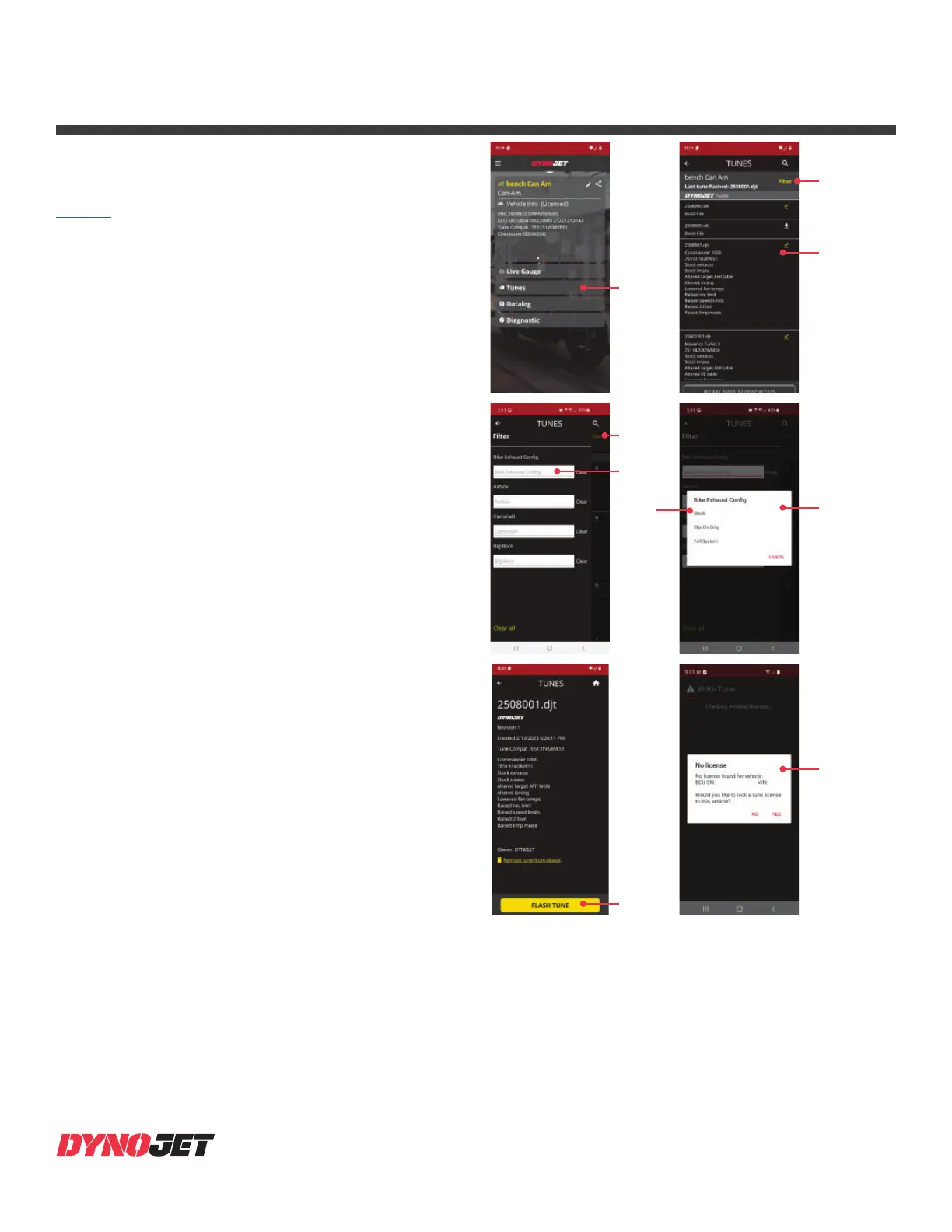5
FLASHING YOUR VEHICLE
Your Power Vision 4 comes with one available Tune
License. Before you can fl ash additional vehicles, you
will need to purchase additional tune licenses from
Dynojet.
1 Press Tunes.
2 Select a tune fi le (.djt) from the list of available Dynojet
Tunes or press Filter to fi lter the list of tunes.
3 Tap a Filter fi eld and select from the available options to
narrow the results.
4 Once you have selected your fi lters, slide the fi lter
screen to the left. Select a tune fi le from the fi ltered list.
5 Press Flash Tune.
6 Press Yes to use the included Tune License to lock the
Power Vision 4 to this vehicle and fl ash the tune. Do not
turn off the key switch or disconnect the Power Vision
during the fl ash.
Select the fi lter
option
Press the
fi eld to view
available
options
Choose from
available
Dynojet tunes
Tunes
Use the
included Tune
License to lock
to the vehicle
and begin fl ash
Flash Tune
Filter
Filter