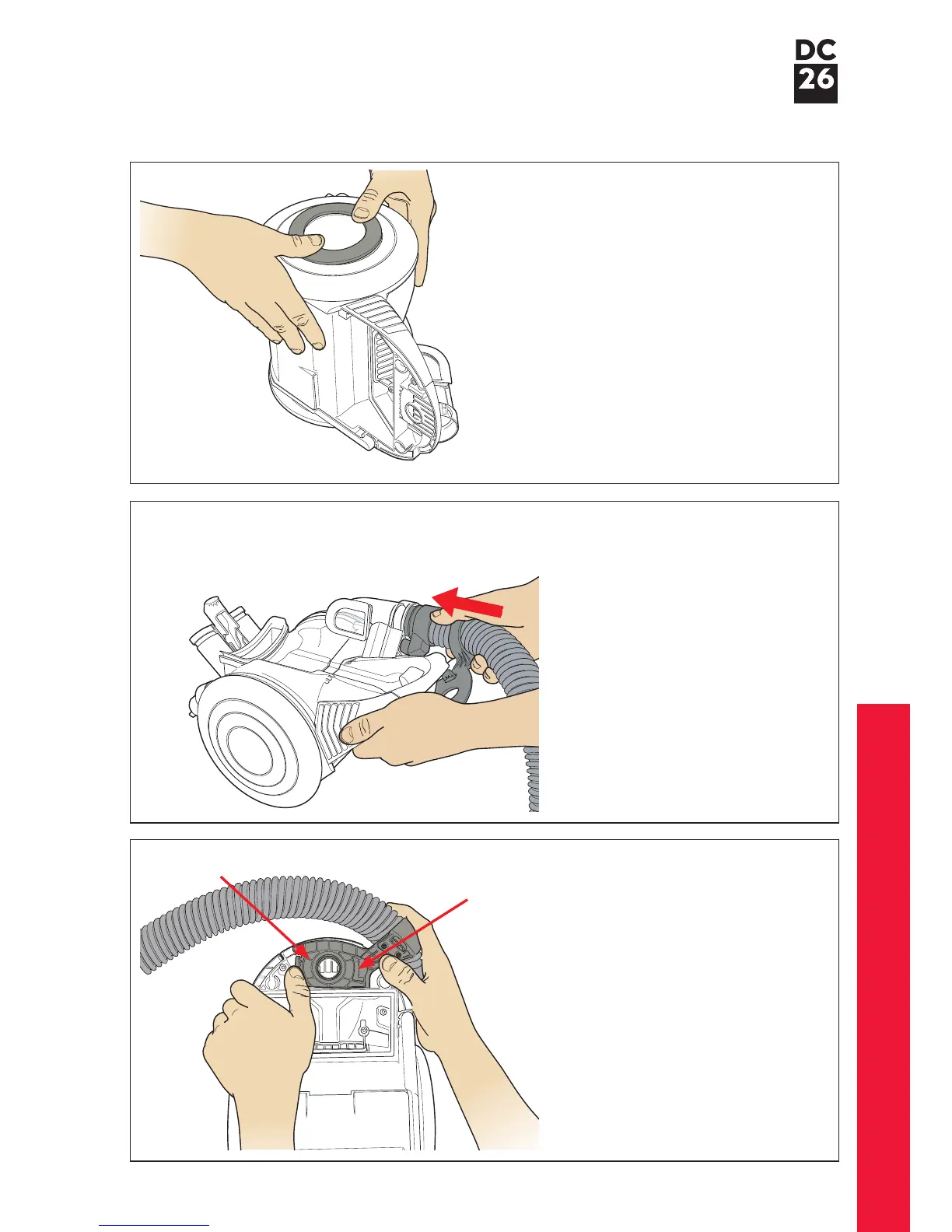Fitting notes
Service manual
13
25 Locate the hook detail into the
front of the chassis. Press the hose
retainer onto the chassis until the
release catch ‘clicks’ into position.
Hook detail
Hose retainer
23 Firmly press the retainer into
position ensuring each of the
snaps locate.
24 Slide the hose into the cyclone
inlet. Ensure it is pushed in as far
as possible.
