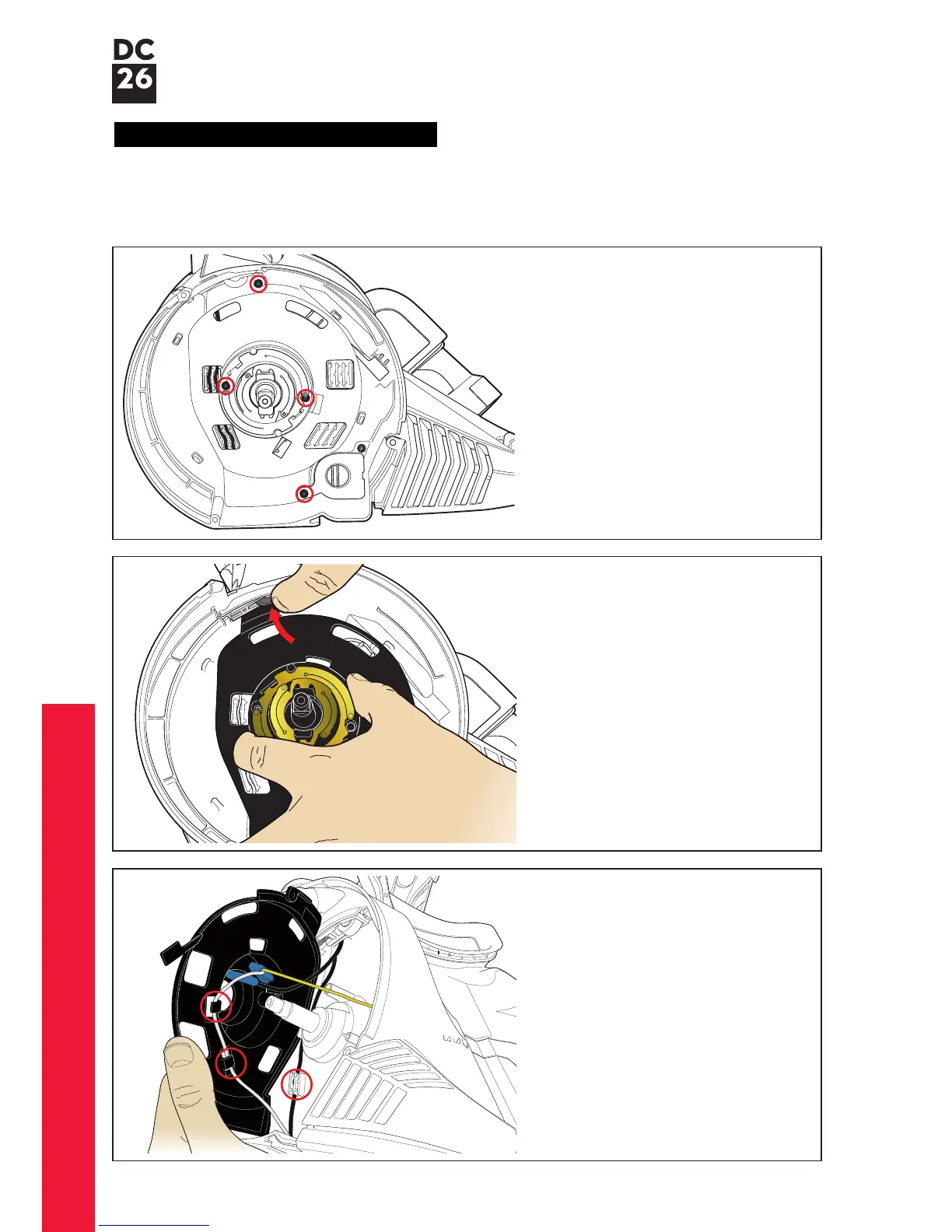Fitting notes
Service manual
Cable wiring assembly inspection
87 Press the brake wheel upwards.
Carefully ease the cable wiring
retainer assembly away from the
brake wheel and bleed valve
housing.
With the cable wiring retainer
assembly partially detached, any
diagnostic checks can be carried
out (see page 4 for details).
86 Remove the four Torx T-8 screws.
88 Before refitting, ensure wiring is
neatly dressed within any
retaining features.
The cable wiring retainer assembly is not offered as a separate customer service spare item.
It can however be removed for diagnostic purposes (see page 4 for details).
Remove the cable rewind assembly, ensuring all safety precautions are followed (see pages 5-9 for
details).
