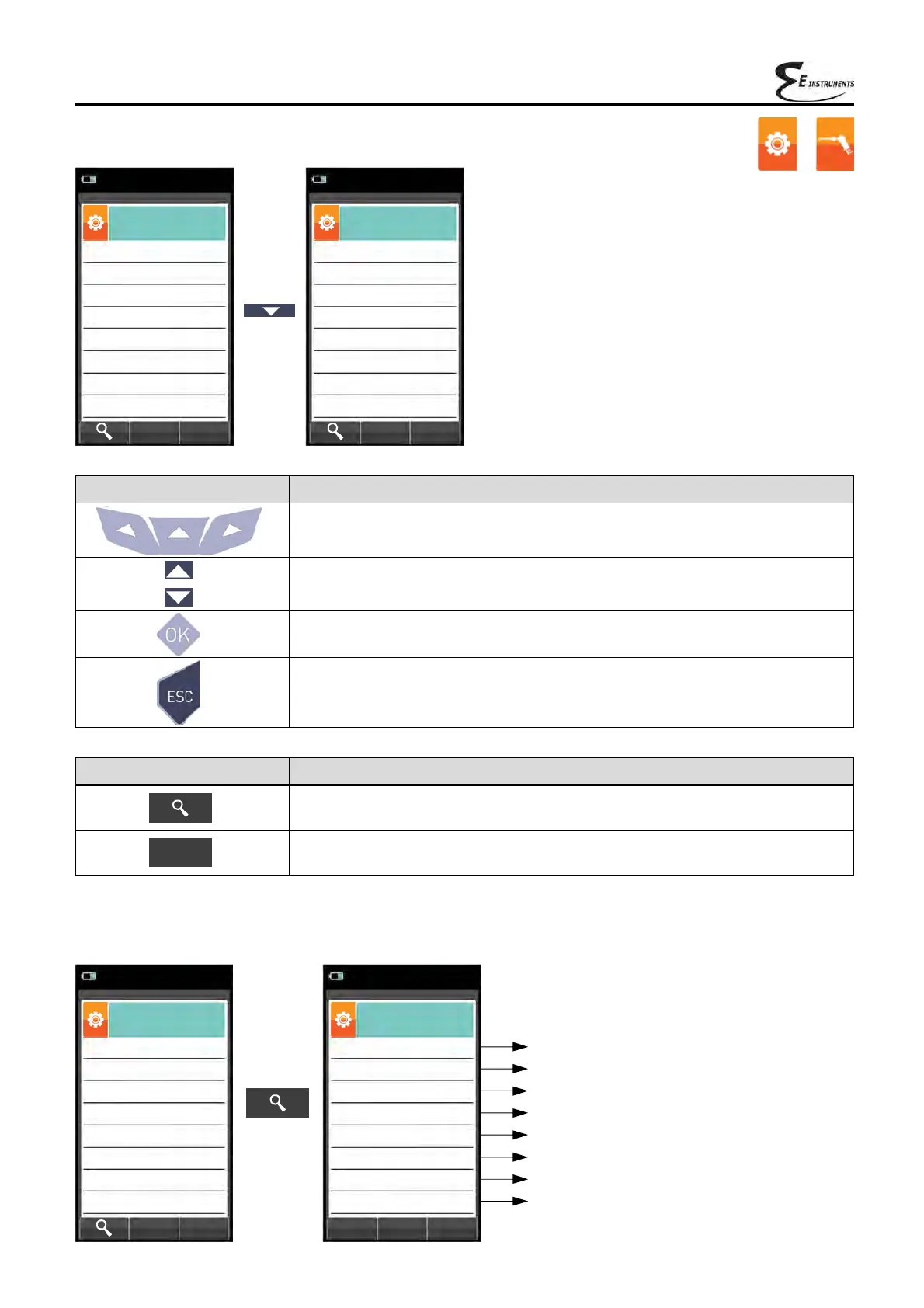26
K000000000EJ 023826A0 100714
9.2.1 Configuration→Analysis→Fuel
CONTEXT KEY FUNCTION
Shows the details of the selected fuel (see example below).
Returns to the previous screen. Esc
Coefficient for the calculation of combustion performance
Coefficient for the calculation of combustion performance
Coefficient for the calculation of combustion performance
Net calorific value of the fuel
Gross calorific value of the fuel
Specific gravity in air
Specific gravity in water
Volumes of gas
Example:
KEY FUNCTION
Activate the context keys shown on the display.
The arrows select each line displayed.
Returns to the previous screen.
Confirms the choice of fuel to be used during the analysis.
→
Configuration
Fuel
07/08/14
10:00
Biogas
Propane-Air
Fuel oil
Diesel oil
Butane
L.P.G.
Propane
Natural gas
Configuration
Fuel
07/08/14
10:00
Coal
Woodchips
Wood 20%
Pell
et 8%
Configuration
Fuel
07/08/14
10:00
Esc
CO2t
%
11.70
B
-
0.0100
A1
-
0.660
PCI
KJ/Kg
50050
PCS
KJ/Kg
55550
m air
Kg/Kg
17.17
m H2O
Kg/Kg
2.250
V dry gas
M
3
/Kg
11.94
Configuration
Fuel
07/08/14
10:00
Biogas
Propane-Air
Fuel oil
Diesel oil
Butane
L.P.G.
Propane
Natural gas