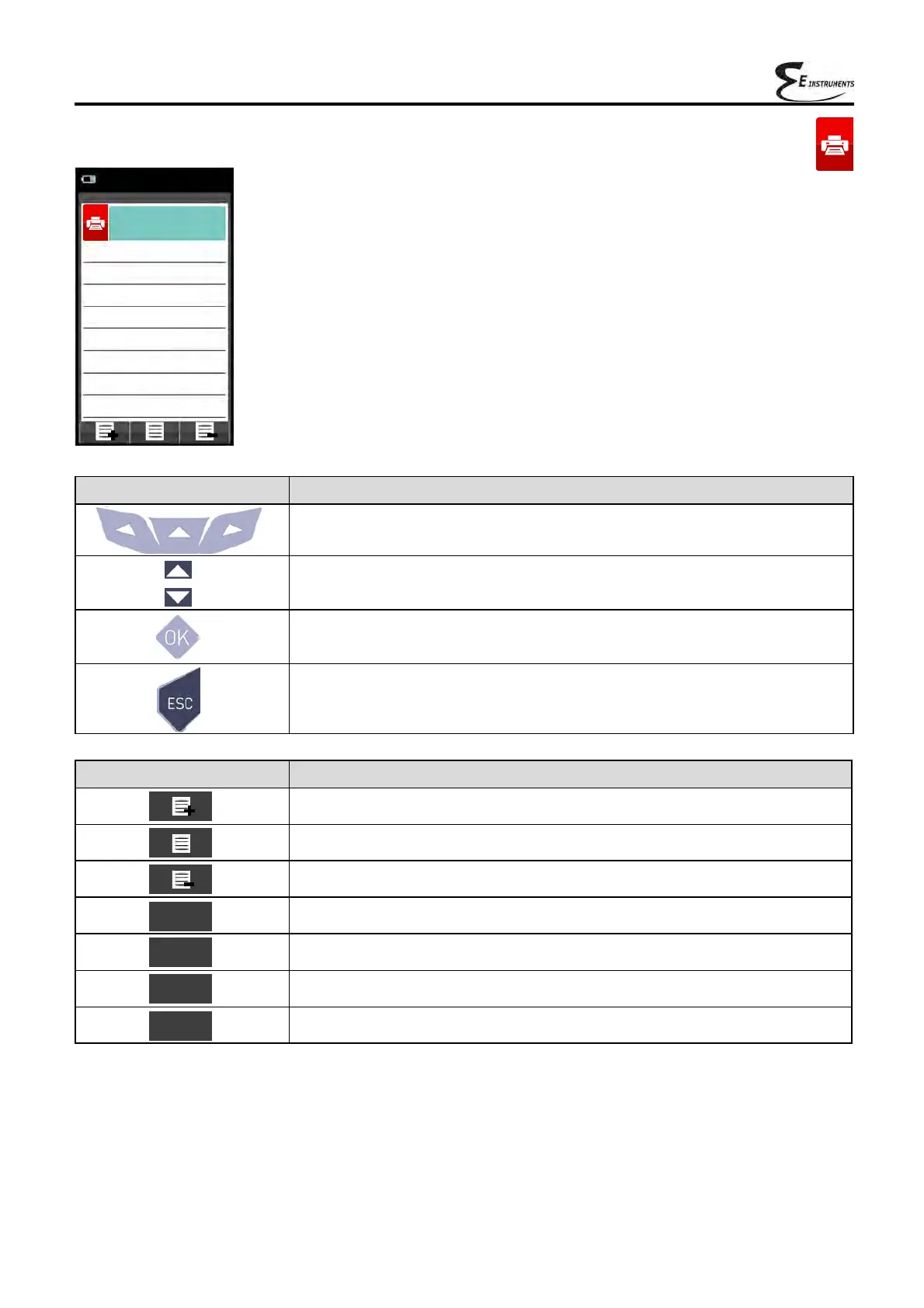83
K000000000EJ 023826A0 100714
11.7 Print→Measures list
KEY FUNCTION
Activate the context keys shown on the display.
Selects the available measurements from the suggested list. In edit mode,
it scrolls through the measurements present.
Confirms the modification.
When pressed in modify mode cancels the selection made, otherwise
returns to the previous screen.
CONTEXT KEY FUNCTION
Adds a measurement.
Moves the position of a measurement.
Delets a measurement from the list.
Scrolls through the available measurements.
Confirms the change made.
Scrolls through the available measurements.
Cancels the change made.
»
OK
▼
▲
Esc
Configuration
Measures list
07/08/14
10:00
Eff. tot (PCI)
Loss tot
∆T
T air
T flue
Ex Air
CO
2
O
2
»