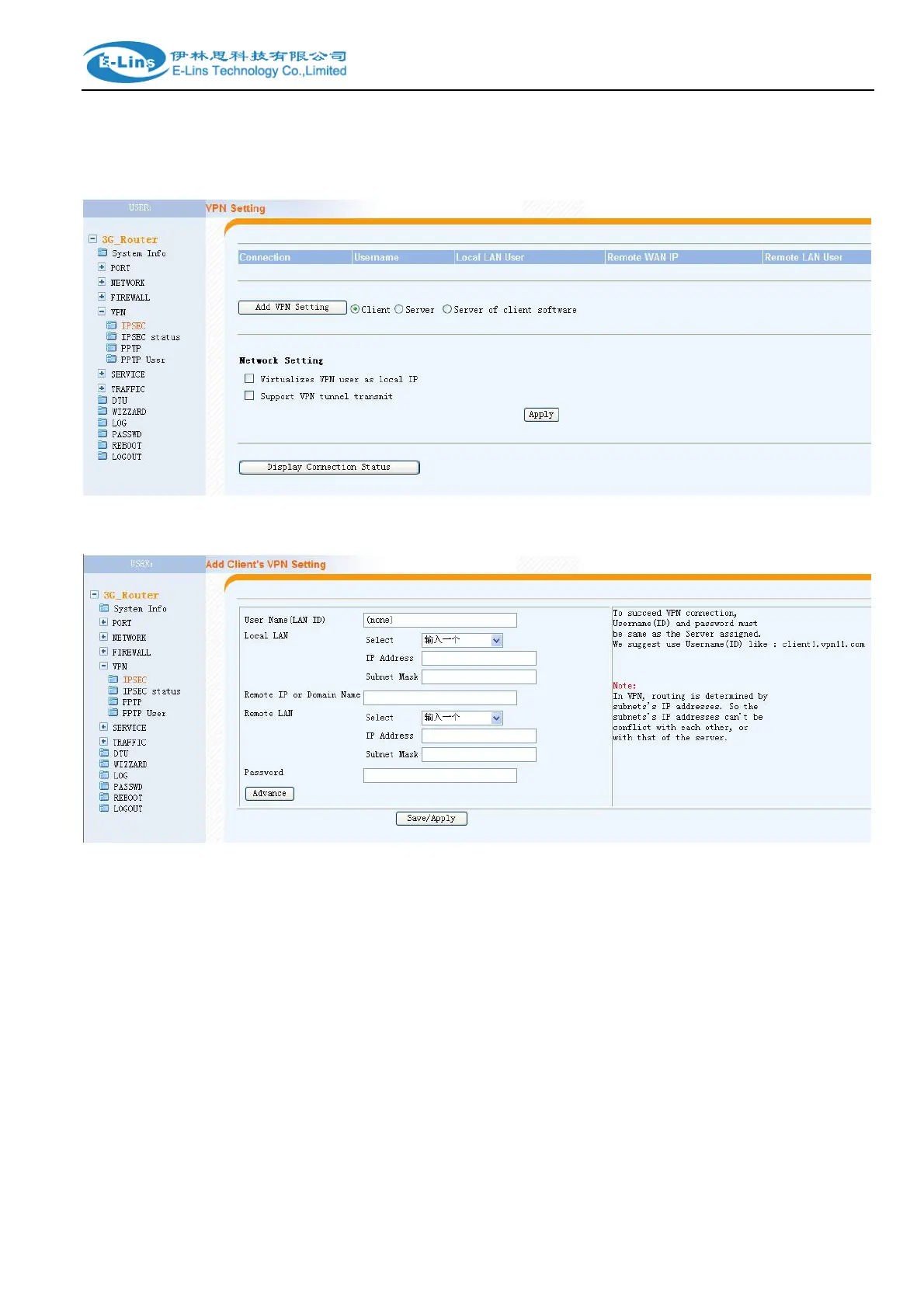H695 Series Router User Manual
E‐LinsTechnologyCo.,Limited
Add:Bld22.,LongxiGarden,NonglinRD.,FutianDistrict,Shenzhen,518000,China
Tel:+86‐0755‐81220758Fax:+86‐755‐83700465E‐mail:sales@e‐lins.comwww.e‐lins.com
4.2.1 Configure Router as client
z (1) Config 3G Router as client, if connect Router with other equipment
Select ”Client” option and click ”Add VPN Setting ” button, then display client web as below
User name (local ID): local ID is the name of this connection (host name is default,it must be the same with
3G Router server configuration)
Local LAN password: the same with in the server.
Dynamic IP: Dynamic IP means opposite maybe Dial-up connection, so no input IP Address.
4.2.2 Configure Router as Server
Configure H685 Router parameters as below