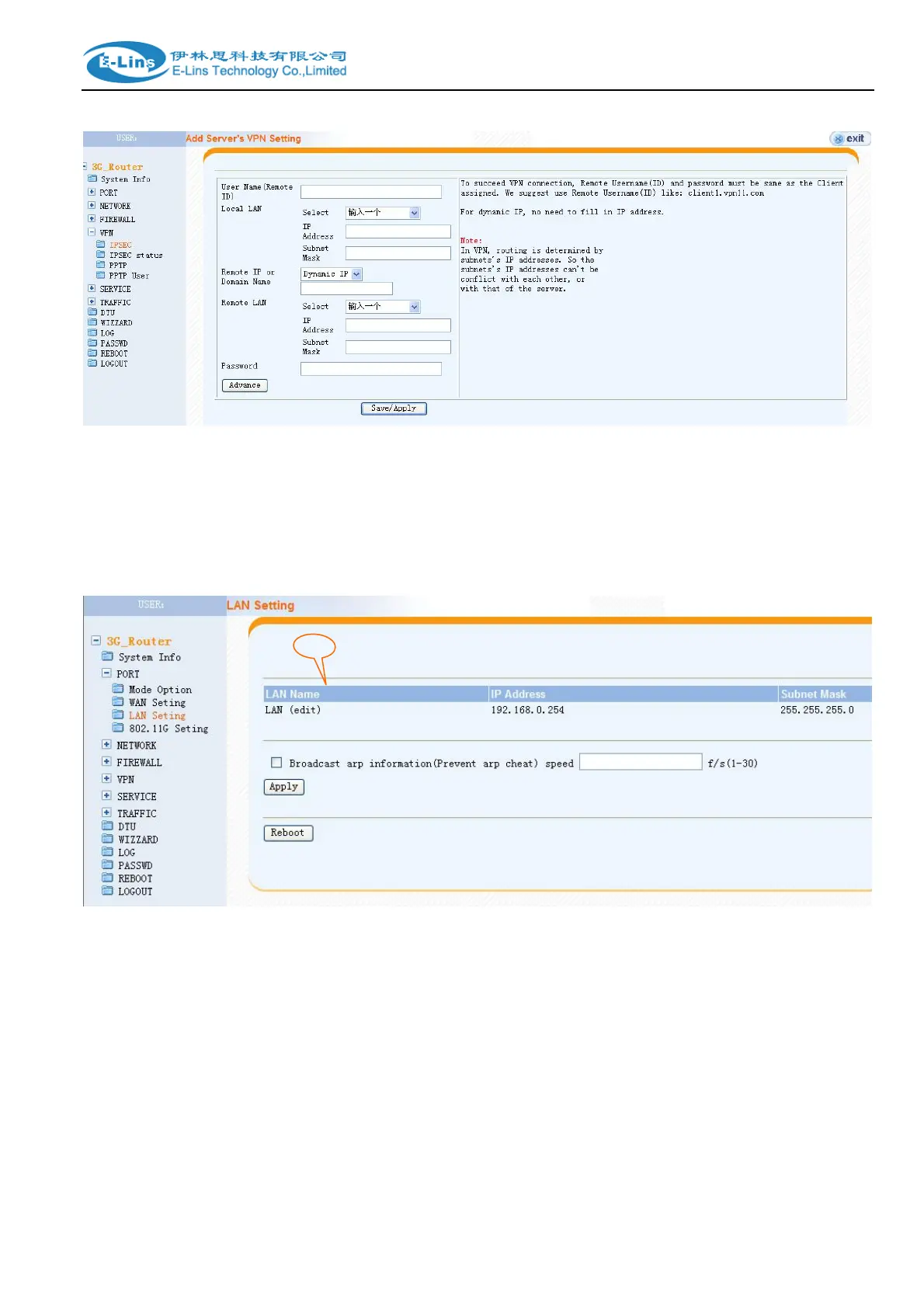H695 Series Router User Manual
E‐LinsTechnologyCo.,Limited
Add:Bld22.,LongxiGarden,NonglinRD.,FutianDistrict,Shenzhen,518000,China
Tel:+86‐0755‐81220758Fax:+86‐755‐83700465E‐mail:sales@e‐lins.comwww.e‐lins.com
4.2.3 Change login address and password
4.2.4 Change login address
LAN (edit): Local Area Network parameter
LAN IP address the default parameter is 192.168.0.254:10000
Subnet Mask: the default parameter is 255.255.255.0
Click ”edit” in LAN (edit) tab, Change local IP address.
If you succeed change the login Address is 192.168.100.254:10000, the other PC must be change local IP
address, and its gateway must the same with Router IP
4.2.5 Change login password
Click ”Password” in left menu, and type a new password to change login password