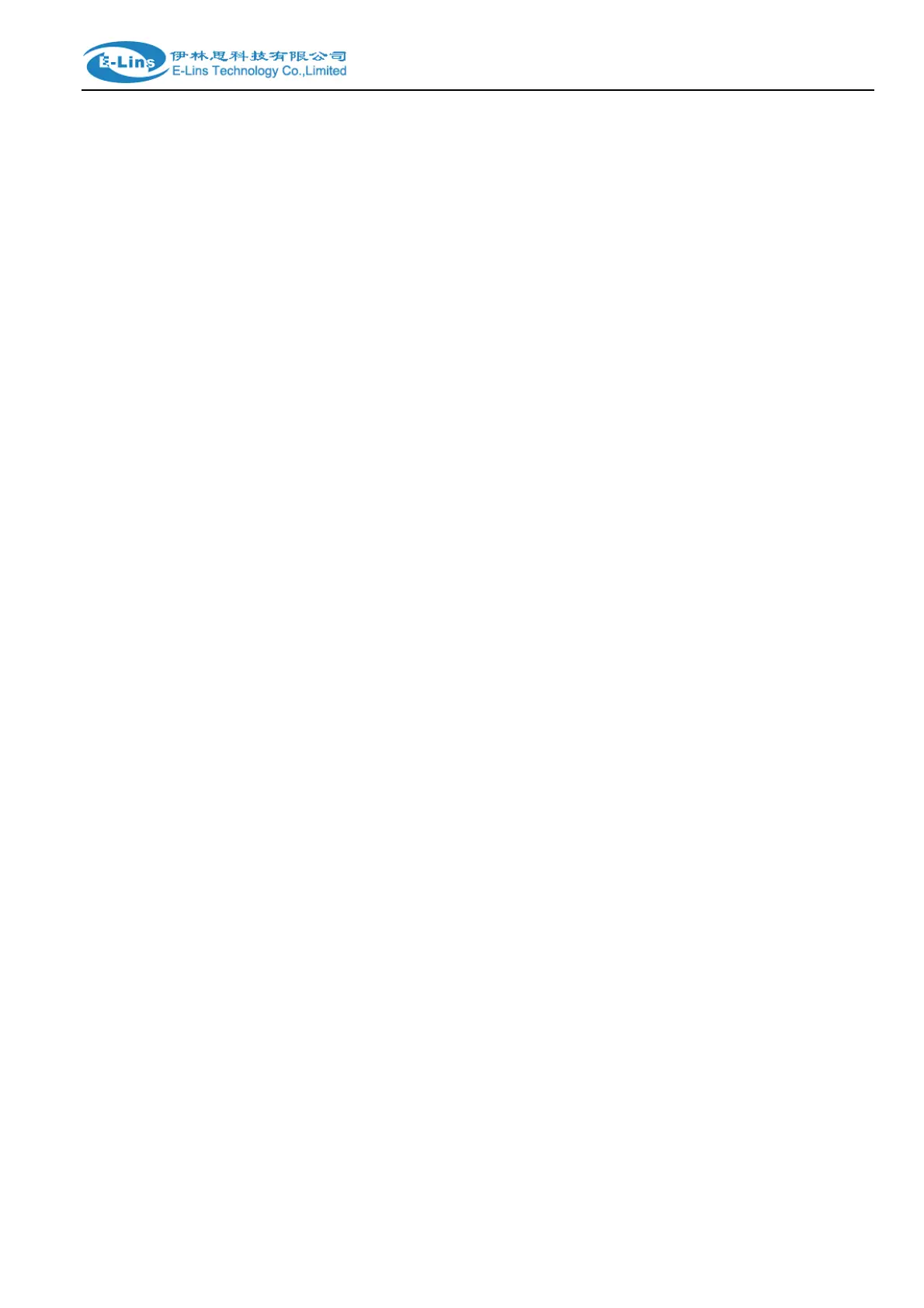H695 Series Router User Manual
E‐LinsTechnologyCo.,Limited
Add:Bld22.,LongxiGarden,NonglinRD.,FutianDistrict,Shenzhen,518000,China
Tel:+86‐0755‐81220758Fax:+86‐755‐83700465E‐mail:sales@e‐lins.comwww.e‐lins.com
Content
1 PROLOGUE ···········································································································································3
1.1 VERSION ······································································································································ 3
1.2 REFERENCED DOCUMENTS··········································································································· 3
1.3 NOTICE ········································································································································3
2 INTRODUCTION··································································································································4
2.1 BRIEF··········································································································································· 4
2.2 FEATURES ···································································································································· 4
2.3 SPECIFICATION ····························································································································· 5
2.4 APPLICATION····································································································································5
>>| INDUSTRIAL APPLICATION·········································································································6
3 GETTING STARTED····························································································································7
3.1 PANEL INTRODUCTION·················································································································· 7
3.2 THE LED STATE ··························································································································· 8
3.3 CONNECT TO PRODUCTS ··············································································································· 8
3.4 INSERT SIM CARD························································································································ 9
3.5 LOGIN WEB·································································································································· 9
3.6 CONNECTION CONFIGURATION ····································································································· 9
3.7 LOGIN WEB CONFIGURATION····································································································· 11
3.8 WEB CONFIGURATION················································································································ 11
4 COMMAND CONFIGURATION······································································································13
4.1 ROUTER FUNCTION CONFIGURATION··························································································· 13
4.1.1 Select working mode (For H695 with WiFi only)···········································13
4.1.2 WAN configuration························································································13
4.2 CONFIG VPN······························································································································ 15
4.2.1 Configure Router as client···············································································16
4.2.2 Configure Router as Server·············································································16
4.2.3 Change login address and password ······························································17
4.2.4 Change login address ·····················································································17
4.2.5 Change login password···················································································17
4.3 PRODUCTION WEB UPGRADE····································································································· 18
4.4 FACTORY DEFAULT ····················································································································· 19
4.4.1 WEB mode······································································································19
4.4.2 R.. jack mode ··································································································19
5 PRODUCTION LIST ··························································································································20
6 ADDENDA ············································································································································21
6.1 TERMINOLOGY··························································································································· 21
6.2 FAQ··········································································································································· 21