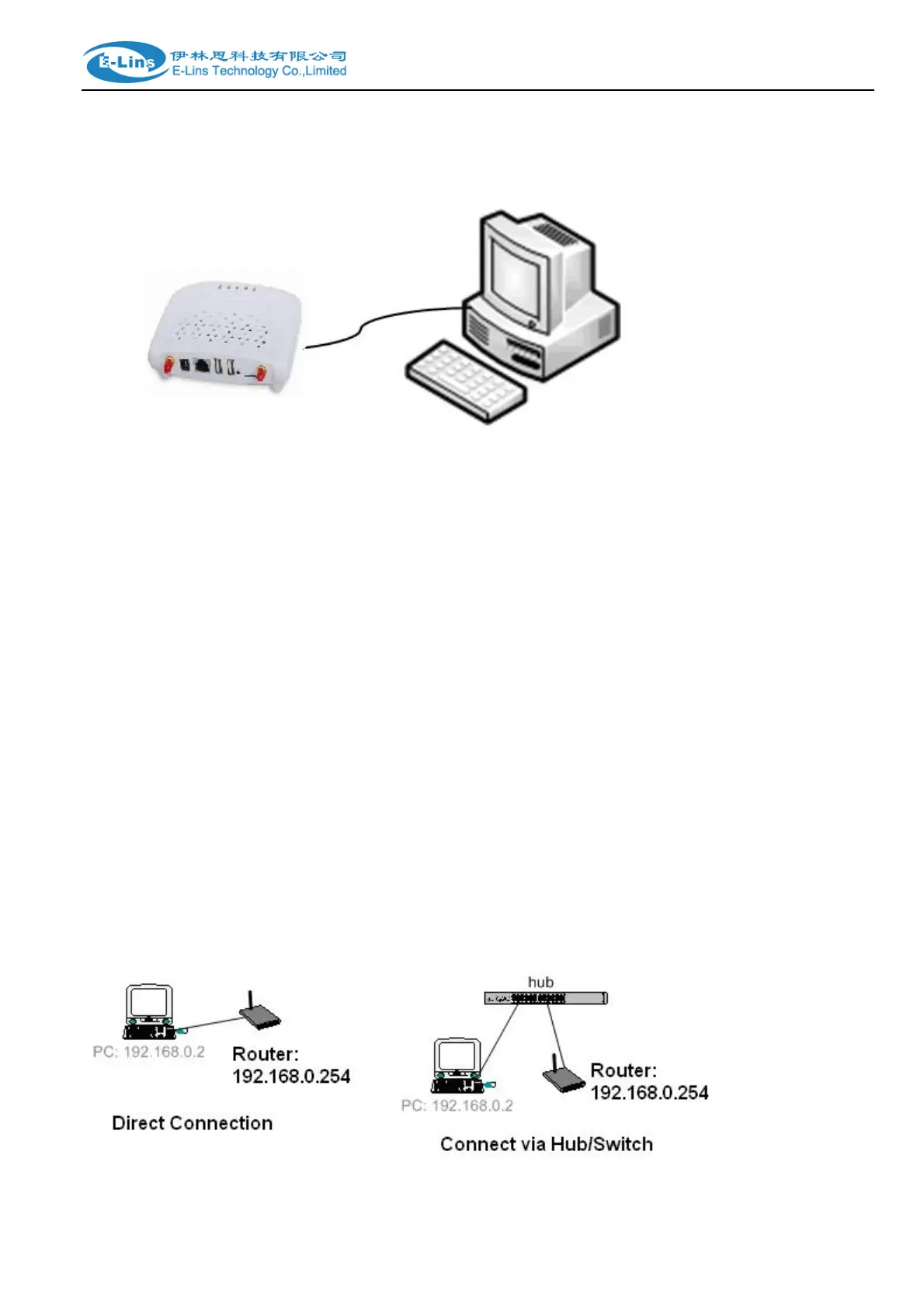H695 Series Router User Manual
E‐LinsTechnologyCo.,Limited
Add:Bld22.,LongxiGarden,NonglinRD.,FutianDistrict,Shenzhen,518000,China
Tel:+86‐0755‐81220758Fax:+86‐755‐83700465E‐mail:sales@e‐lins.comwww.e‐lins.com
3.4 Insert SIM Card
2. Insert SIM card to the SIM Card Slot of the router
3.5 Login Web
3G Cellular Router contains WEB SERVER, CONSOLE, TELNET and other configuration mode. It is
suitable for different users for configuration operation in local or remote. And the web server is easiest to be
used, so we advice your to used this configuration mode.
3.6 Connection configuration