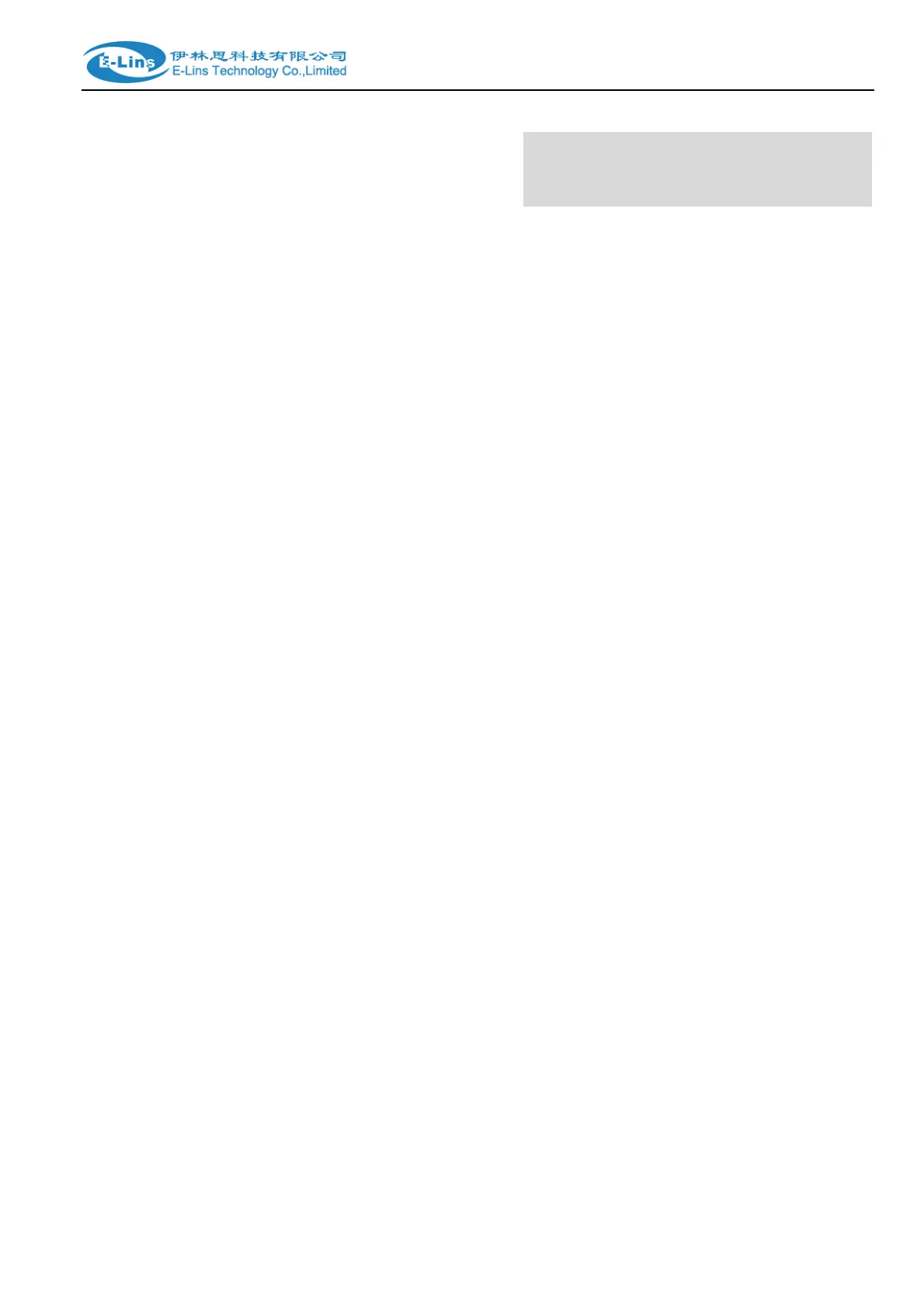H695 Series Router User Manual
E‐LinsTechnologyCo.,Limited
Add:Bld22.,LongxiGarden,NonglinRD.,FutianDistrict,Shenzhen,518000,China
Tel:+86‐0755‐81220758Fax:+86‐755‐83700465E‐mail:sales@e‐lins.comwww.e‐lins.com
Chapter6
6 Addenda
6.1 Terminology
Internet A network of computer networks which operates world-wide using a common set
of communications protocols.
GPRS Short for General Packet Radio Service, a standard for Cellular communications
which runs at speeds up to 115 kbps
SIM Subscriber Identity Module – a small rectangular piece of plastic with a layer of
copper. It is provided as part of a mobile telephone service.
ISP: Internet Service Provider
DDNS: Dynamic Domain Name Server
6.2 FAQ
z Recover Router Configuration
1. Enter the “web” page, choose the “default and reboot” then can recover the default parameters.
2. Hardware recovers: Power off, shortcut between the RS232 point 2 and point 3, product can be
recovered the default parameters in 40’s after power on.
z Factory Default
1. Default serial port parameters: 115200, 8, N, 1.
2. Default IP: 192.168.0.1
3. Default user and password in TELNET: guest
4. Default super password in CONSOLE: router
z Trouble Shooting
Ethernetworkabnormally:
1. Please run “ARP –D” if ping abnormally.
2. Please set up Ethernet interface in 10M, half model if Ethernet connection unstable.