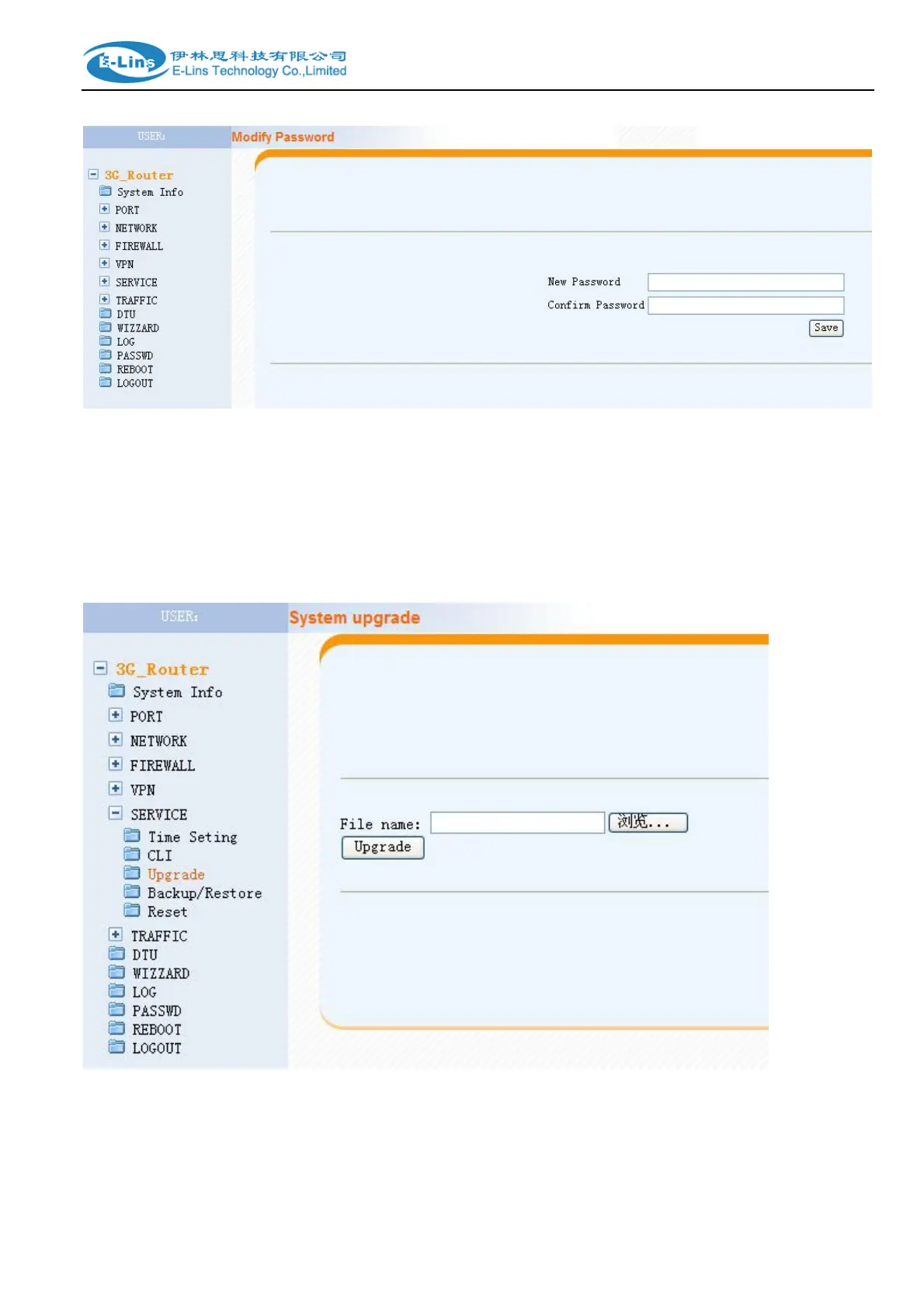H695 Series Router User Manual
E‐LinsTechnologyCo.,Limited
Add:Bld22.,LongxiGarden,NonglinRD.,FutianDistrict,Shenzhen,518000,China
Tel:+86‐0755‐81220758Fax:+86‐755‐83700465E‐mail:sales@e‐lins.comwww.e‐lins.com
4.3 Production WEB upgrade
Router supplies product upgrade function for users. It have two different upgrade mode, and we suggest used
WEB page mode.
Click “services” in left menu, and select “Upgrade” as following
Click “browsing” and select the program file, “update success” appears in the “update promotion status”
after 3-5minute, otherwise it will show fail.
After the successful upgrade, the Router will reboot, after then, you had better reset factory default.
Attention: during upgrade, never interrupt operation, otherwise the Router can’t work normally