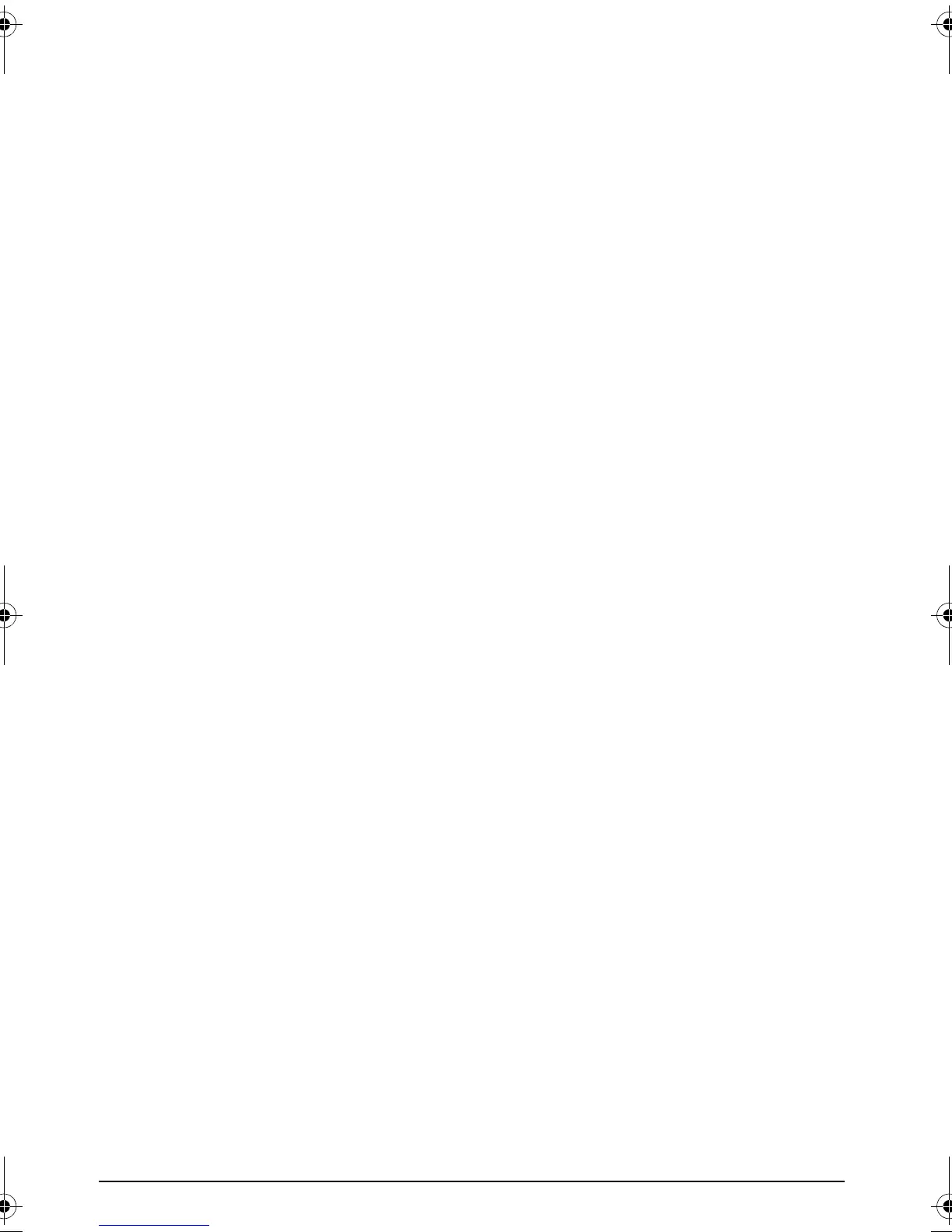Main Panel Controls
E-MU Systems 18
5. Store Patch
This button stores your keyboard setup in one of the 16 memory locations.
To Store a Patch: After pressing Store, select the desired patch number using
the data slider, the Octave Transpose + and - buttons, or the Direct Patch
Select buttons (Xboard 61 only), then press Enter to store the current setup.
6. Enter
Press Enter to confirm your settings when editing. In most cases, the Home
LED illuminates after Enter is pressed, indicating a return to Play mode.
7. Octave Down
This button transposes the keyboard down one octave each time it is pressed.
The new octave transpose value (-1, -2, -3, -4) momentarily appears in the
display and the LED on the button remains lit unless transpose is set to zero.
8. Octave Up
This button transposes the keyboard up one octave each time it is pressed.
The new octave transpose value (+1, +2, +3, +4) momentarily appears in the
display and the LED on the button remains lit unless transpose is set to zero.
MIDI Panic Button (7 + 8)
Pressing both of the Octave Transpose buttons simultaneously causes the
following MIDI messages to be sent on all 16 channels: “All Notes Off”, “All
Sounds Off”, “Sustain Pedal Off”. This will turn off any “stuck notes” which
occur when a synthesizer receives a note-on message without receiving a
corresponding note-off message.
Increment / Decrement Buttons
The Octave Transpose buttons can be used as increment/decrement buttons
whenever the Data Slider is active for modifying an edit value (either numeric
or non-numeric settings). The increment/decrement buttons allow you to
increase or decrease the value one unit at a time.
9. Patch Select
This button is used to select one of the 16 user patches in memory.
To Select a Patch: Press the Patch Select button, then choose a patch using the
data slider, the Octave Transpose + and - buttons, or the Direct Patch Select
buttons (Xboard 61 only), and press Enter.
X Board.book Page 18 Wednesday, April 12, 2006 10:44 AM
