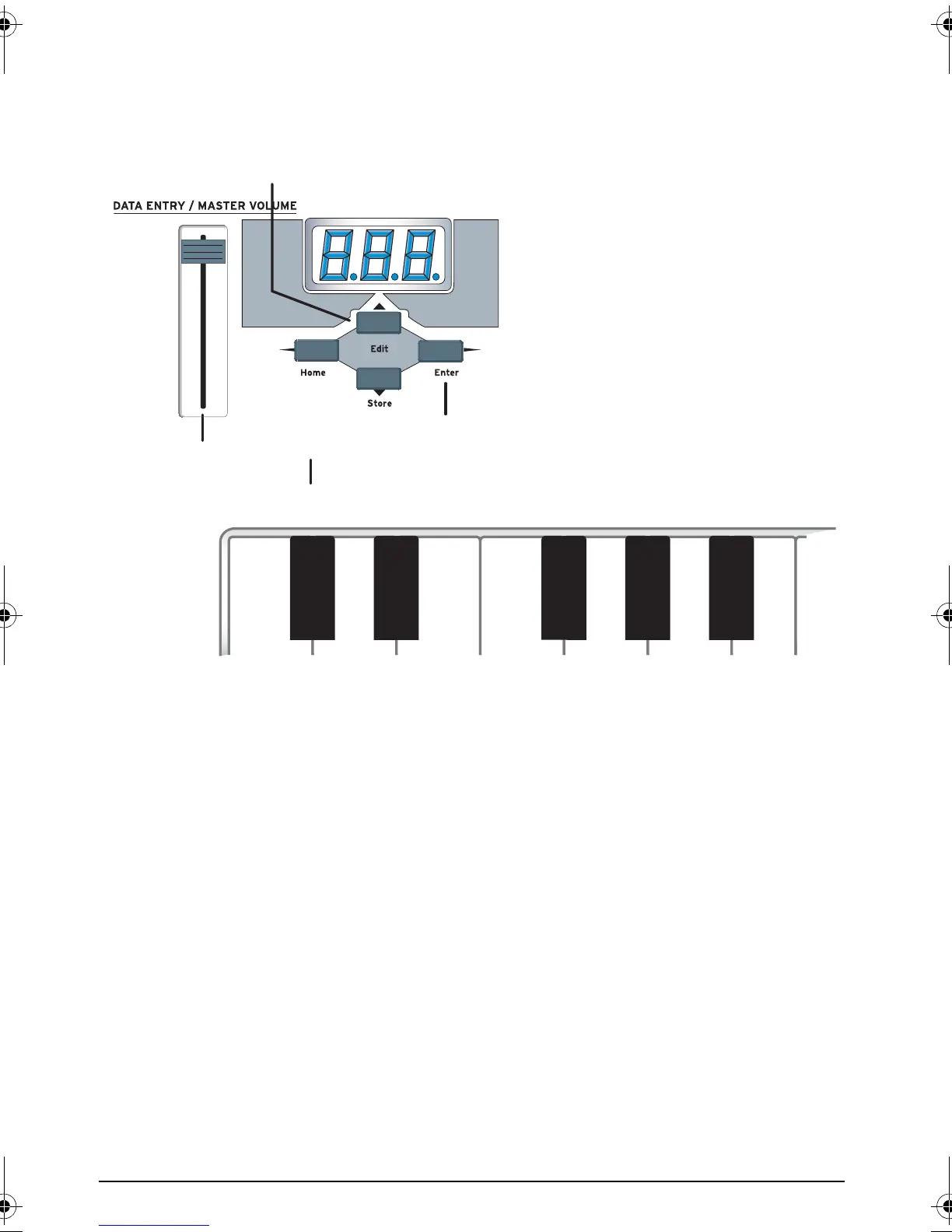Basic Operations
E-MU Systems 32
Scrolling Text Display
In Edit mode, and in some other situations, the 3-digit numeric display serves
double duty as a scrolling text display. When you first press the Edit button, the
word “SELECt” scrolls continuously across the display, prompting you to select an
edit parameter as described above. Once an edit parameter is selected, the current
value of the parameter is displayed. After a short delay, the edit parameter name
begins scrolling periodically across the display as a reminder of which parameter
you’re editing. Once you enter a value, the display stops scrolling.
You’ll notice that the scrolling messages mix upper and lower case characters. This
is a necessary compromise to display alphabetical characters on a numeric display.
Semitone
Transpose
Semitone
Transpose
Vel
Curve
Select
Vel
Curve
Select
16-Ch CC
Number
16-Ch CC
Number
Latch
Low
Note
Latch
Low
Note
Latch
High
Note
Latch
High
Note
Save CC
Val in
Patch
Save CC
Val in
Patch
CC Send
On
Recall
CC Send
On
Recall
PGM Send
On
Recall
PGM Send
On
Recall
Bank
Sel
MSB
Bank
Sel
MSB
Bank
Sel
LSB
Bank
Sel
LSB
Send
Prog
Change
Send
Prog
Change
After
Touch
After
Touch
1
2
4
3
Editing Patch and
Device Settings:
1. Press Edit.
2. Select Function.
3. Adjust Value.
4. Press Enter.
X Board.book Page 32 Wednesday, April 12, 2006 10:44 AM
