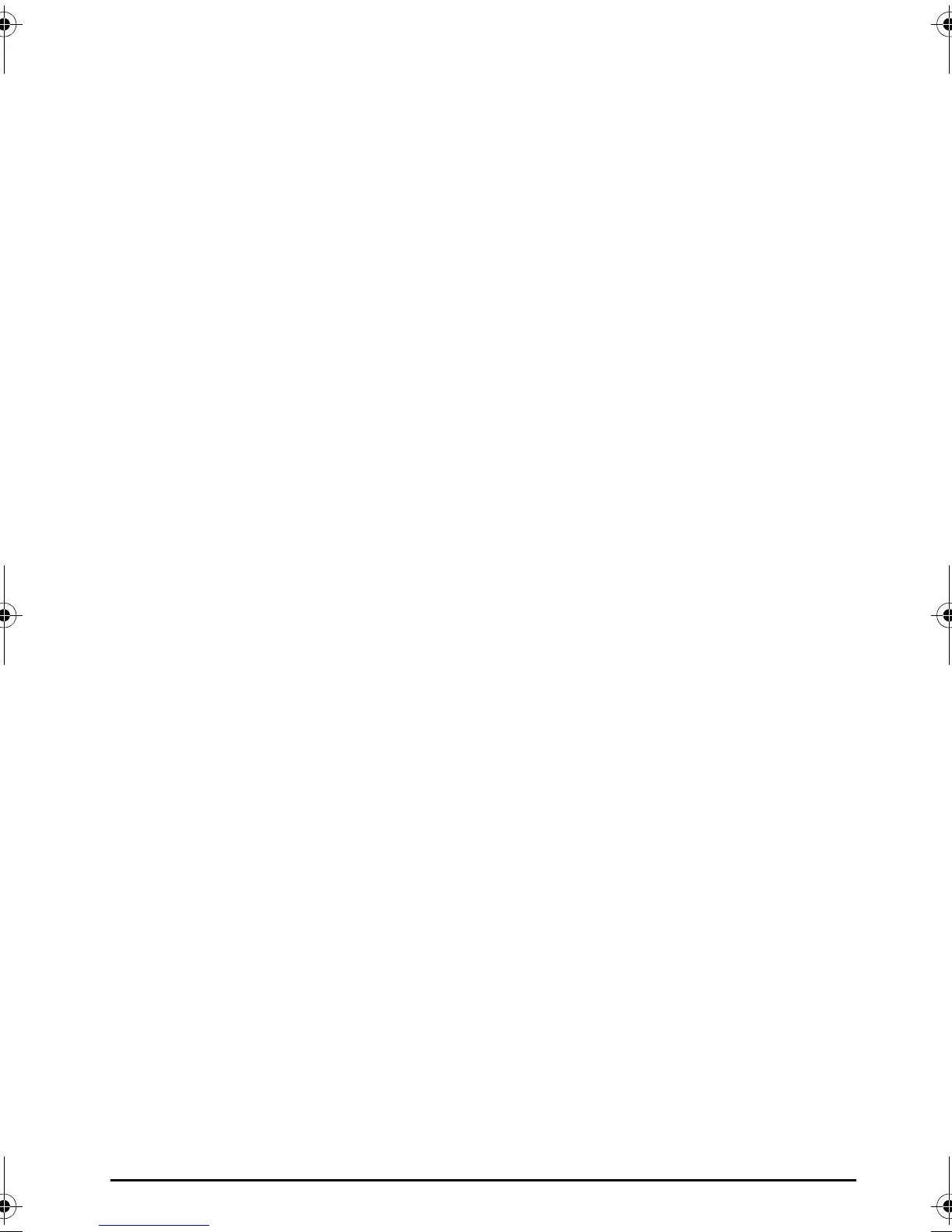E-MU Xboard Control
Xboard 63
Edit Menu
Restore Pitch Wheel
The Pitch Wheel controller on the Patch Editor can be reprogrammed to operate as
a standard MIDI real-time controller. This option restores the Pitch Wheel
controller to its normal function as a synthesizer pitch wheel.
View Menu
Editor
This option allows you to either show or hide the patch editor section of the
Xboard Control software. If you’re just moving banks and patches around, and
not editing patch settings, you can use this option to shrink the size of the appli
-
cation window.
Refresh
Selecting this option updates the Xboard Control display with the current state of
the Xboard, including the active patch and non-volatile memory contents (stored
patches).
Refresh should be performed any time you have changed the Controls on the
Xboard and want the Xboard Control Editor to show these changes. For example,
if you adjust the controller knobs on the Xboard, the display will not reflect the
current state of the knobs until you select Refresh.
Device Menu
Select...
This option selects the current Xboard in the event that you have more than one
Xboard connected to your computer.
Help Menu
The Help menu calls the .pdf version of this operation manual.
X Board.book Page 63 Wednesday, April 12, 2006 10:44 AM
