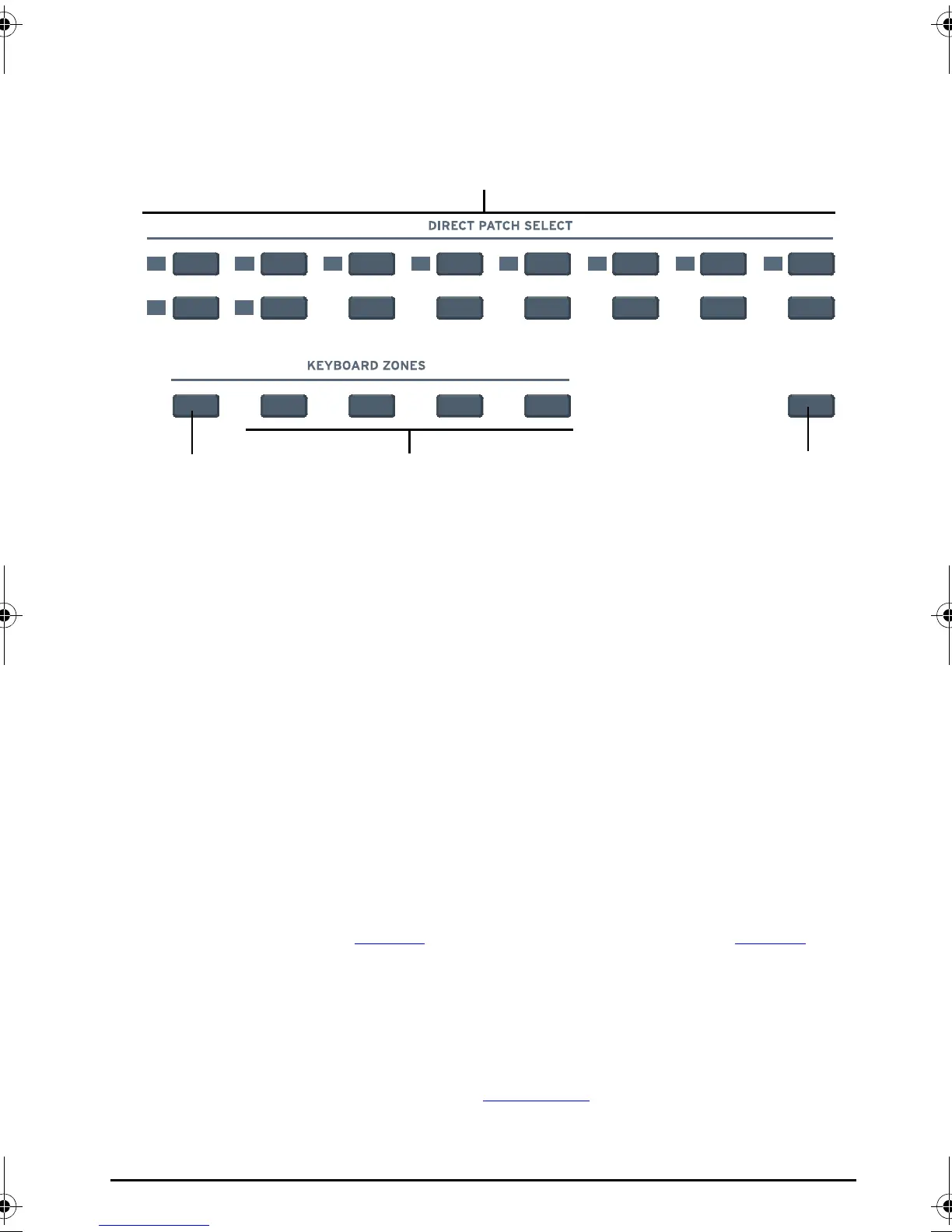Xboard 61 Panel Controls
Xboard 21
XBOARD 61 PANEL CONTROLS
1. Patch Select / Numeric Keypad
These buttons serve a number of functions:
• With Program Change mode turned off, you can select a patch from 1 to
16 at any time. The LED for the current patch stays illuminated.
• When changing MIDI channel, or Storing and Loading Patches with the
main panel controls, use buttons 1 through 16 to make a selection.
• For Program change mode, use buttons 1 through 10 to enter numerical
values for Program Changes.
• Use the numerical keypad buttons when entering numerical values, such
as Edit functions.
2. Zones Enable
Enables or disables Zones functions in the active patch. When Zones are
enabled, the LED illuminates.
For the Xboard 25 or Xboard 49, you can enable or disable Zones using the
X2 menu item “ZoE”(
page 43) or the Xboard Control software (page 56).
3. Keyboard Zones Buttons
These buttons enable or disable individual Zones. When a Zone is enabled,
the LED illuminates.
For the Xboard 25 or Xboard 49, you can enable or disable individual Zones
using the Xboard Control software (
See page 58).
■ Program
Change Mode
1
9
2
10
3
11
4
12
5
13
6
14
123
4
7
15
8
16
Zones
Enable
1
23 4
X Board.book Page 21 Wednesday, April 12, 2006 10:44 AM
