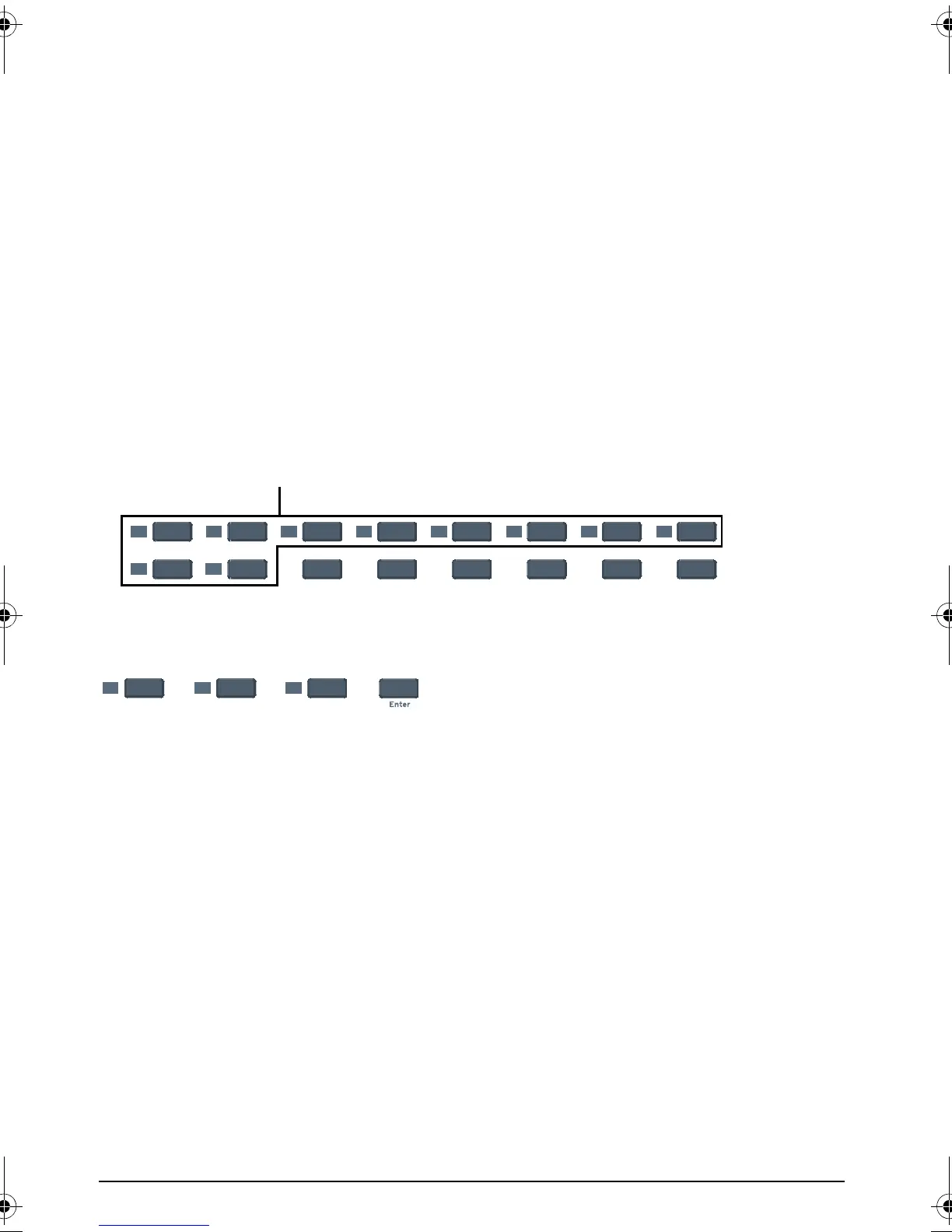Xboard 61 Panel Controls
E-MU Systems 22
4. Program Change Mode
When you press this button, you switch between Program Change mode and
Patch Select mode. The LED illuminates when in Program Change mode.
• Program Change mode: allows you to send MIDI program changes to
other equipment using the numerical buttons. (0-9)
• Patch Select mode: allows you to select from 16 internal patches (1-16).
The Program Change Mode button also doubles as the Enter button when it,
along with the Enter button, flashes.
Using the Numeric Keypad
The numeric keypad allows you to enter numeric values for Program Changes, and
other settings.
To use the numeric keypad to enter data, use the buttons labeled 1 through 10 to
enter a value. The current value is reflected in the display. The “10” button acts as
the value of 0, so if you want to enter a value of 109, you would press:
If you enter a value you don’t like, you can clear the value by entering “0” three
times.
1
9
2
10
3
11
4
12
5
13
6
14
7
15
8
16
Use 1-10 to Enter Numerical Values
1
9
10
+
++
X Board.book Page 22 Wednesday, April 12, 2006 10:44 AM
