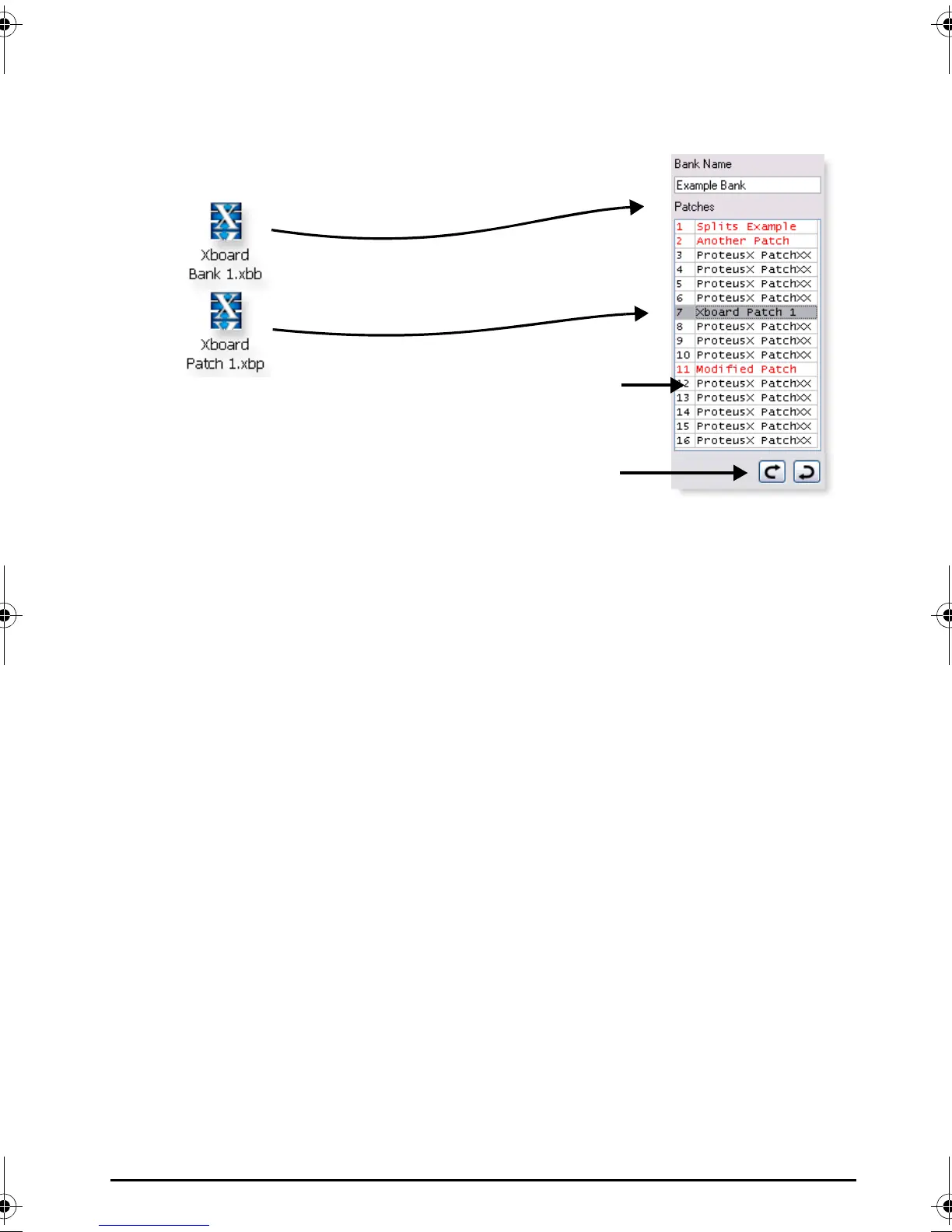E-MU Xboard Control
Xboard 47
Device
The Device field allows you to switch to a different Xboard in the event that you
have more than one Xboard connected to your computer. The list displays only the
Xboard devices which are connected to the system. When a new selection is made,
that connection becomes the default connection the next time the program is
launched.
Re-selecting the current Xboard is useful to re-establish lost communication
between your computer and the Xboard and will also “Refresh” the editor with the
current Xboard settings.
Basic Operation
All patch parameters can be edited in this screen.
IMPORTANT: Any changes made via the Patch Editor are downloaded immedi-
ately to the Xboard’s active patch and become immediately effective there (note
that these changes DO NOT affect stored patches until you store the modified
patch via one of the methods described below). This ensures that the Patch Editor
always accurately depicts the state of the Xboard’s active patch – as long as all
changes are made from Xboard Control only. The reverse is NOT true – changes
made directly on the Xboard itself are NOT transferred back to Xboard Control
until you update it using the Refresh function in the View menu.
You can drag and drop Patches
and Banks from your Desktop
to the Bank View section.
Desktop Bank View
Select a Patch by clicking its
Name in the Bank View section.
Change the order of patches
using the Up or Down buttons
X Board.book Page 47 Wednesday, April 12, 2006 10:44 AM
