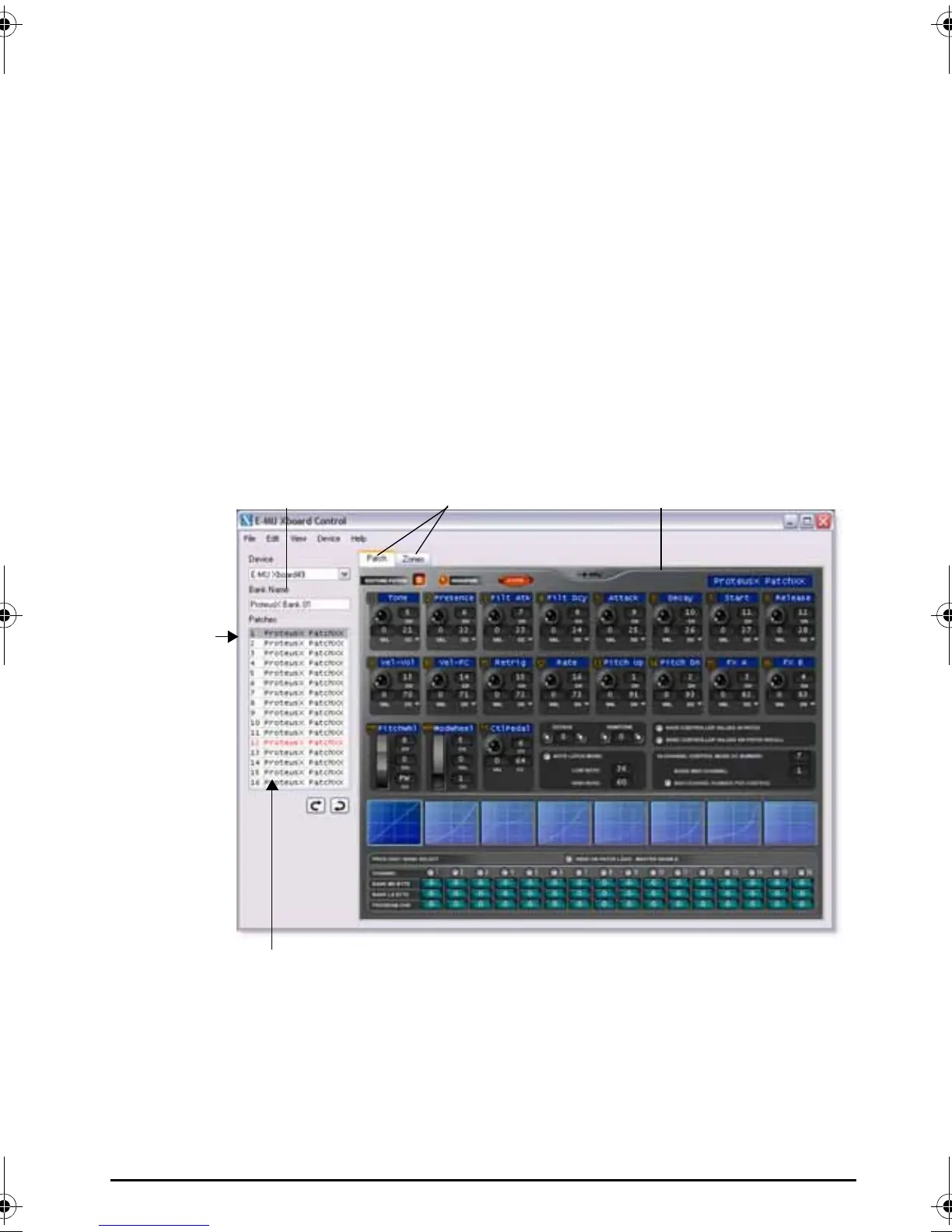E-MU Xboard Control
Xboard 45
Zone One of four user-defined ranges of keys and velocities that
share certain parameters such as MIDI channel, Aftertouch,
Sustain pedal, etc. In essence, using multiple zones allows you
to divide your keyboard into different keyboards with different
settings. When Zones overlap, and are enabled, pressing a key
that is shared by both zones sends information across each
Zone’s MIDI channel using each zone’s settings. Enable or
disable individual Zones using the Keyboard Zones buttons on
the Xboard 61, or using E-MU Xboard Control software.
Xboard Control Window
The Xboard Control window is divided into two sections: Bank View, and Patch
Editor/Zones View.
Bank View
Section
Select a Patch by Clicking on it Here
Currently
selected
Patch
Patch Editor/
Zones Section
atc
tor
Zones Tabs
X Board.book Page 45 Wednesday, April 12, 2006 10:44 AM
