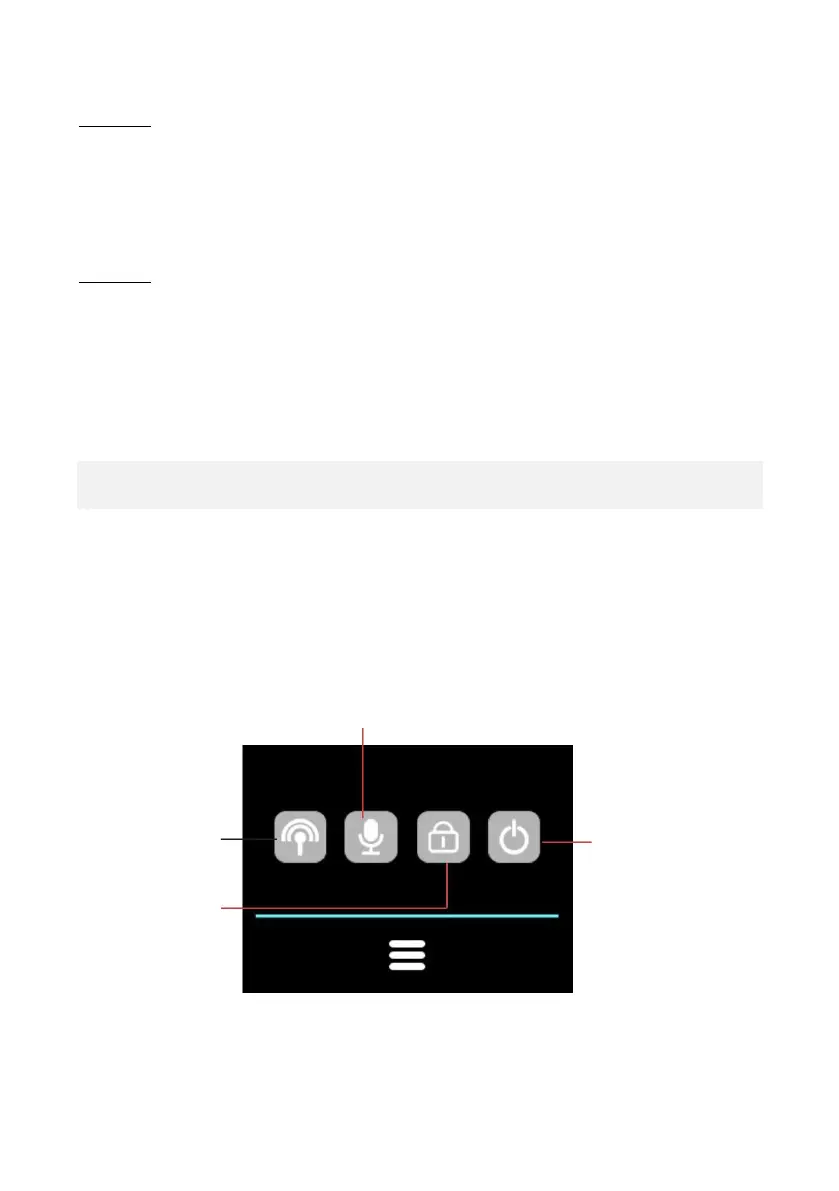BURST:
The Burst Photo function allows you to take multiple photos in rapid
succession with a single press of the shutter button.
Press the “Settings” icon to select the number of photos per second.
TIMER:
When the self-timer (timer) is activated, the camera automatically
takes a picture after a specified time delay.
Press the "Settings" icon to set the countdown time.
Shortcuts
Swipe the screen DOWN to display additional function options.
Tap to activate the options.
An activated setting is indicated by the icon turning blue.
