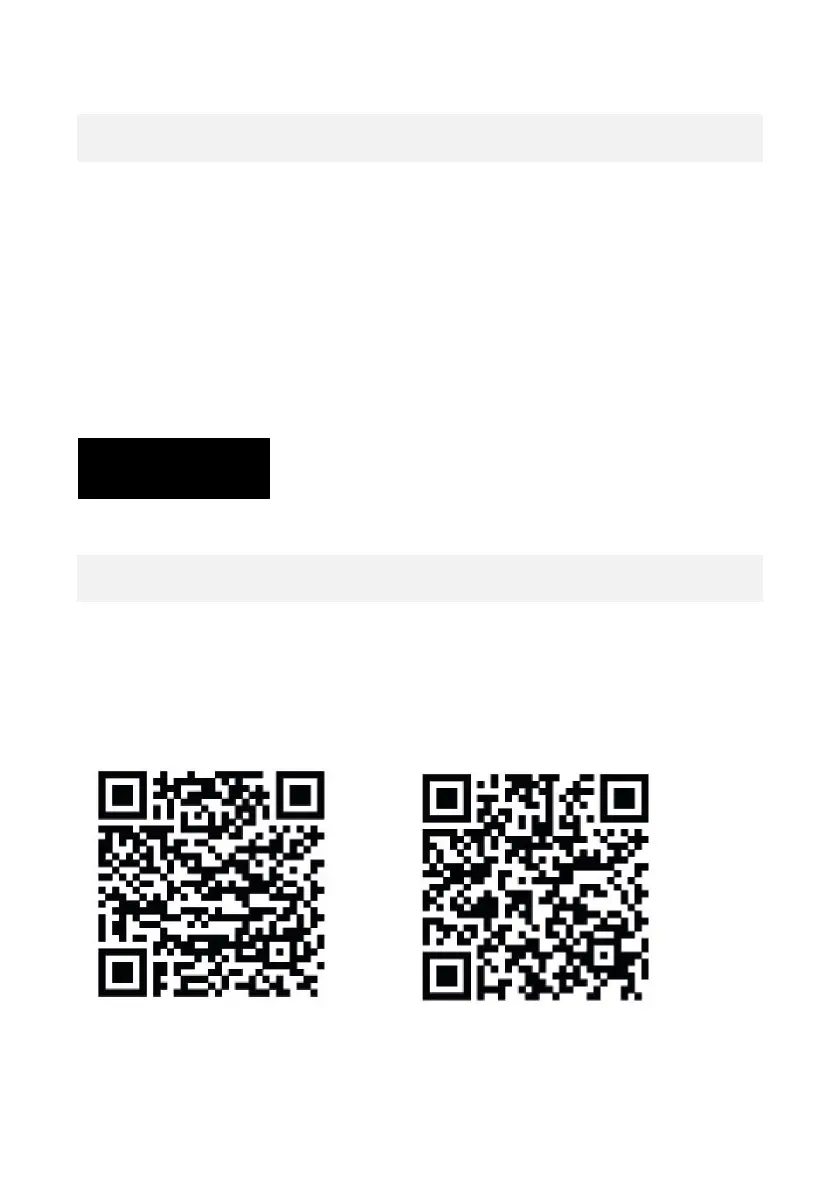Remote control
Using the supplied remote control:
You can start a video recording or take a photo using the remote
control.
Press the Record button on the remote control to start recording.
Press the key again to stop recording.
The remote control is splashproof.
It is not suitable for use under water.
Connection to the "XDV PRO" app
1. Before using the WiFi feature, please go to the App Store or
GooglePlay and install the XDV PRO app on your smartphone
or tablet PC.
ANDROID iOS
