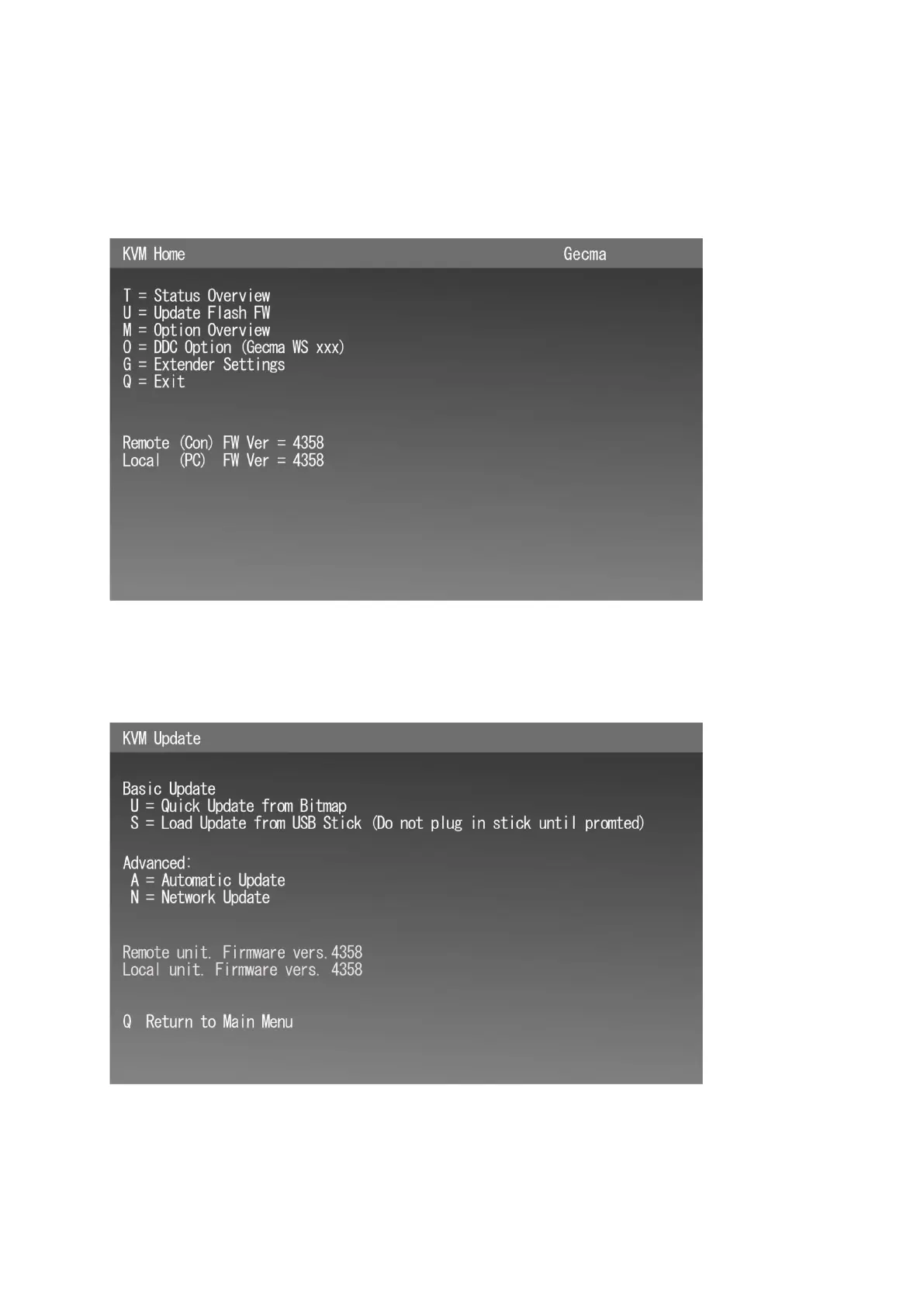14 MTL GECMA RT – KVM Firmware Update EN
Note: The following assumes that you have updated a pair of device to 43xx / 8xxx, as explained in
section 5.
Step 1: Preparing a remote unit (Terminal) for rolling out automatic updates:
Press the Scroll lock button 5 times. The main menu of a 43xx / 8xxx firmware opens as shown in
Figure 11.
Figure 11
Step 2: Press the U key.
The Update menu will open as shown in Figure 12. Depending on firmware improvements the exact
appearance may vary slightly.
Figure 12
Step 3: Press the A key.
