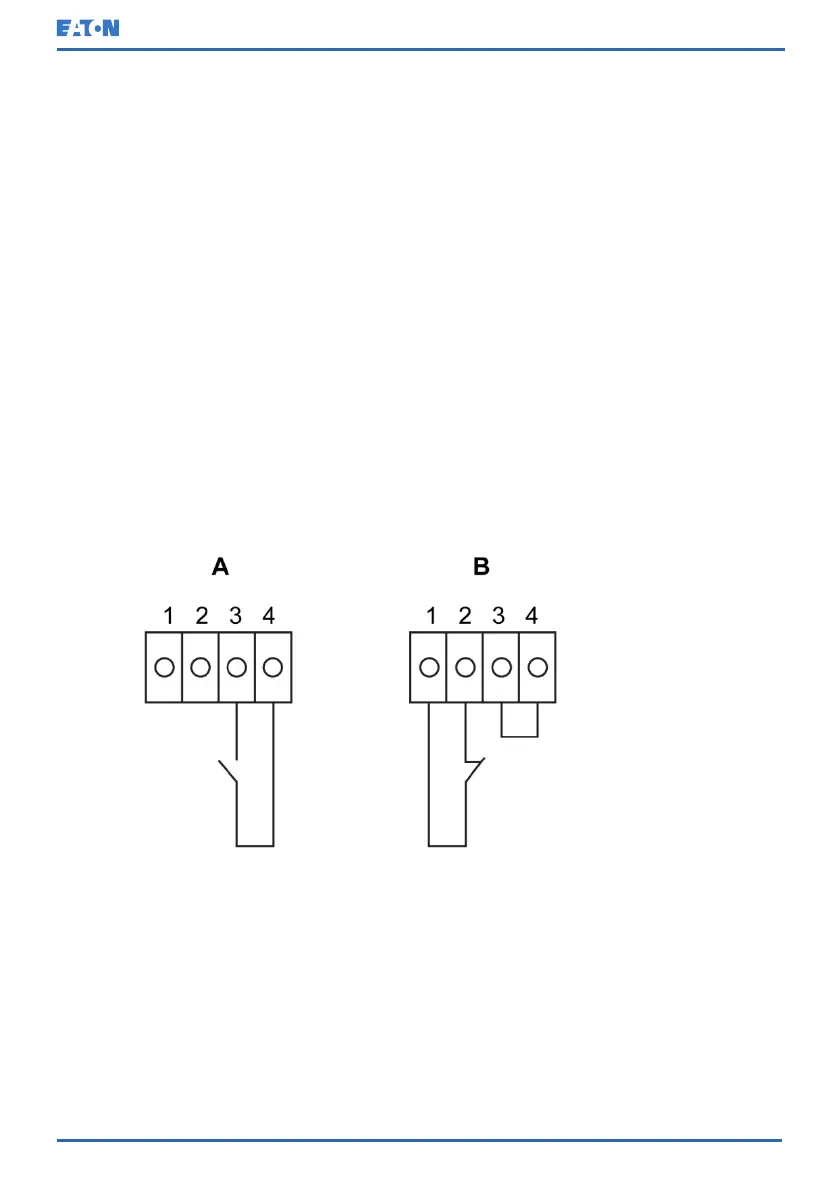NOTE: If batteries are wired outside the cabinets, obey the installation
instructions given in Section 4.4.3 UPS system power wiring preparations. See
Tables 14: Minimum recommended multi-core cable and fuse sizes for rectifier
and bypass input and UPS output cables (3–phase input, 3–phase output
models) and 15: Minimum recommended multi-core cable and fuse sizes for
rectifier input, bypass input and UPS output cables (3–phase input, 1–phase
output) for the recommended cable and fuse sizes.
5.5 Install a remote EPO switch
You can use a remote EPO switch in case of an emergency to shut down the
UPS and remove power to the critical load from a location away from where the
UPS is installed.
EPO is connected to the UPS's top front panel, on connector EPO. Figure
20: Connections of the EPO switch shows the NO and NC connections of the
EPO switch.
EPO connector (front view):
• A = Normally open
• B = Normally closed
Figure 20: Connections of the EPO switch
NOTE: In "Normally closed" (B) situation a jumper between pins 3 and 4 is
needed.
© Eaton Corporation plc 2020. All rights reserved. Revision: 006 Document ID: P-164000493 66 (126)
Eaton 91PS/93PS UPS 8–40 kW User’s and Installation Guide
