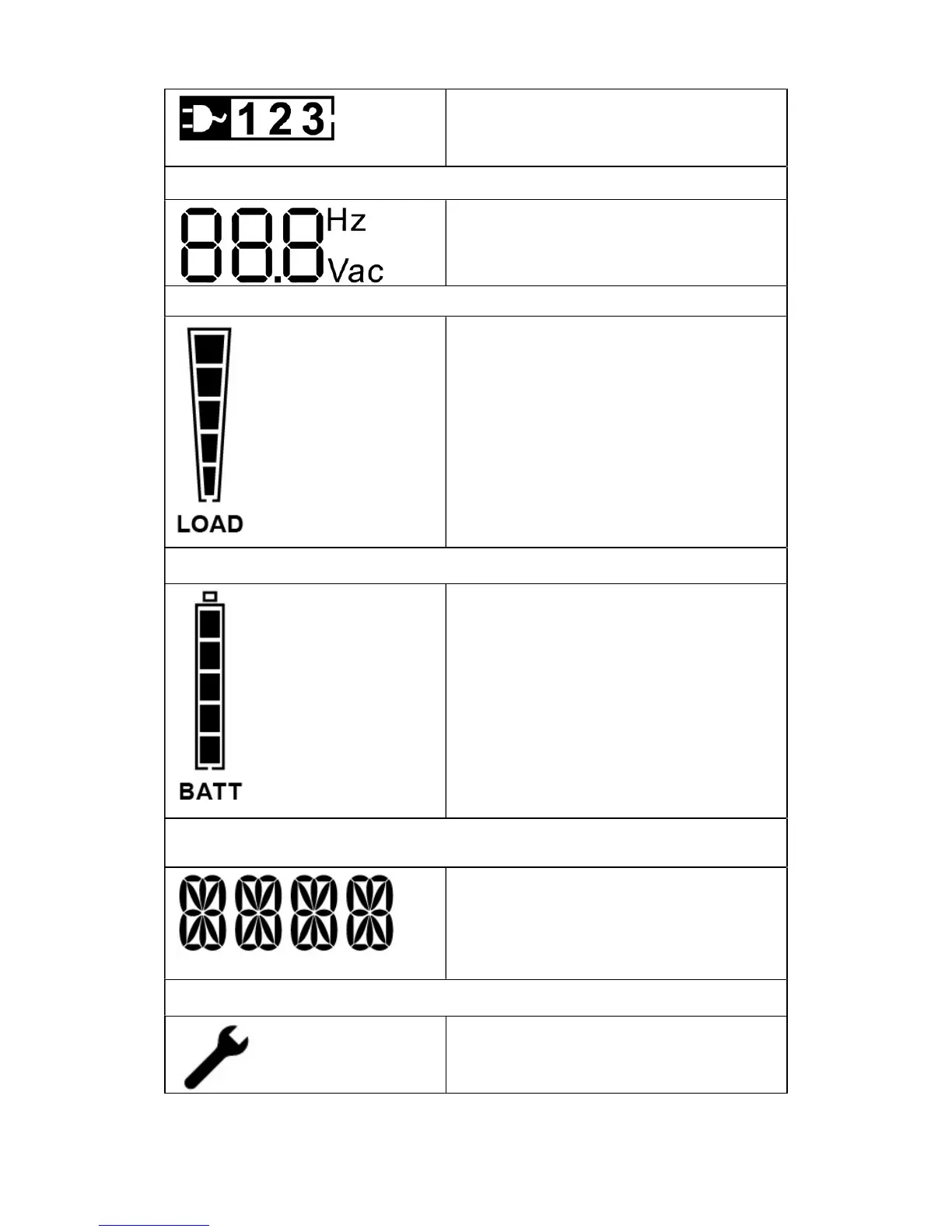-10-
It indicates the input is connected with
mains, and the input power is single
phase input.
Output Information
It indicates output voltage/frequency
value, which are displayed alternately.
Load Information
It indicates the load level. Every grid
represents the level of 20%. The
lowest grid would be displayed if the
level is 5%~20%.
Battery Information
It indicates the battery capacity. Every
grid represents the capacity of 20%. If
the battery low alarm occurs, the
lowest grid will flash to remind you.
Mode/Fault/Warning Information
It Indicates the operating mode or
Fault kind or Warning kind or battery
remain time (only for 1K/2K/3K),
several warning kinds at the same time
could be displayed alternately.
Else
