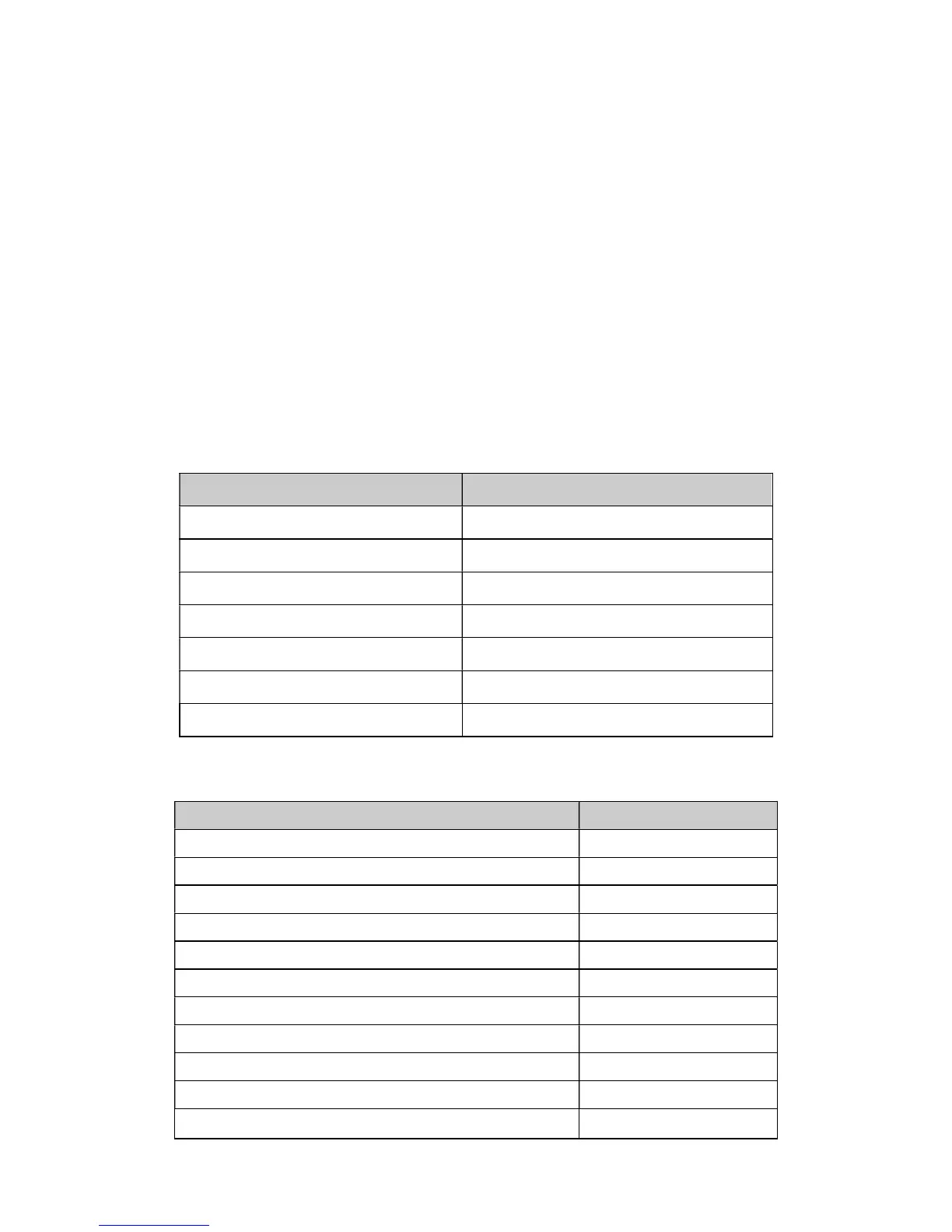-21-
6. Operating Mode for All Models
Different messages/strings will be displayed on the LCD screen
corresponding to different UPS operating modes, as shown in the following
table 6.1. Different Warning/fault code, as shown in the following table 6.2.
Only one normal operating string or fault string is presented a time.
However if several warnings happen at the same time, they will be
displayed on the LCD alternately. In this case, the normal operating mode
string and the warning string will be shown circularly. Once a fault comes
forth, all previous warnings will not be shown again; only the fault string will
be presented.
Table 6.1:Operating Mode
Operating mode Code
No output mode STbY
Bypass mode bYPA
Line mode LINE
Battery mode bATT
Battery test mode TEST
ECO mode ECO
Converter mode CVCF
Table 6.2:Warning& Fault Code
Warning String
Site Fail(for 1K/2K/3K) SITE
Fan fail FANF
Battery over voltage (over charged) HIGH
Battery low bLOW
Charge fail CHGF
Inverter temperature high TEPH
Battery open bOPN
Overload OVLD
Digital bigger charger fail(for 2KXL/3KXL) dCHF
Internal bigger charger fail ICHF
Inner temperature high ITPH
