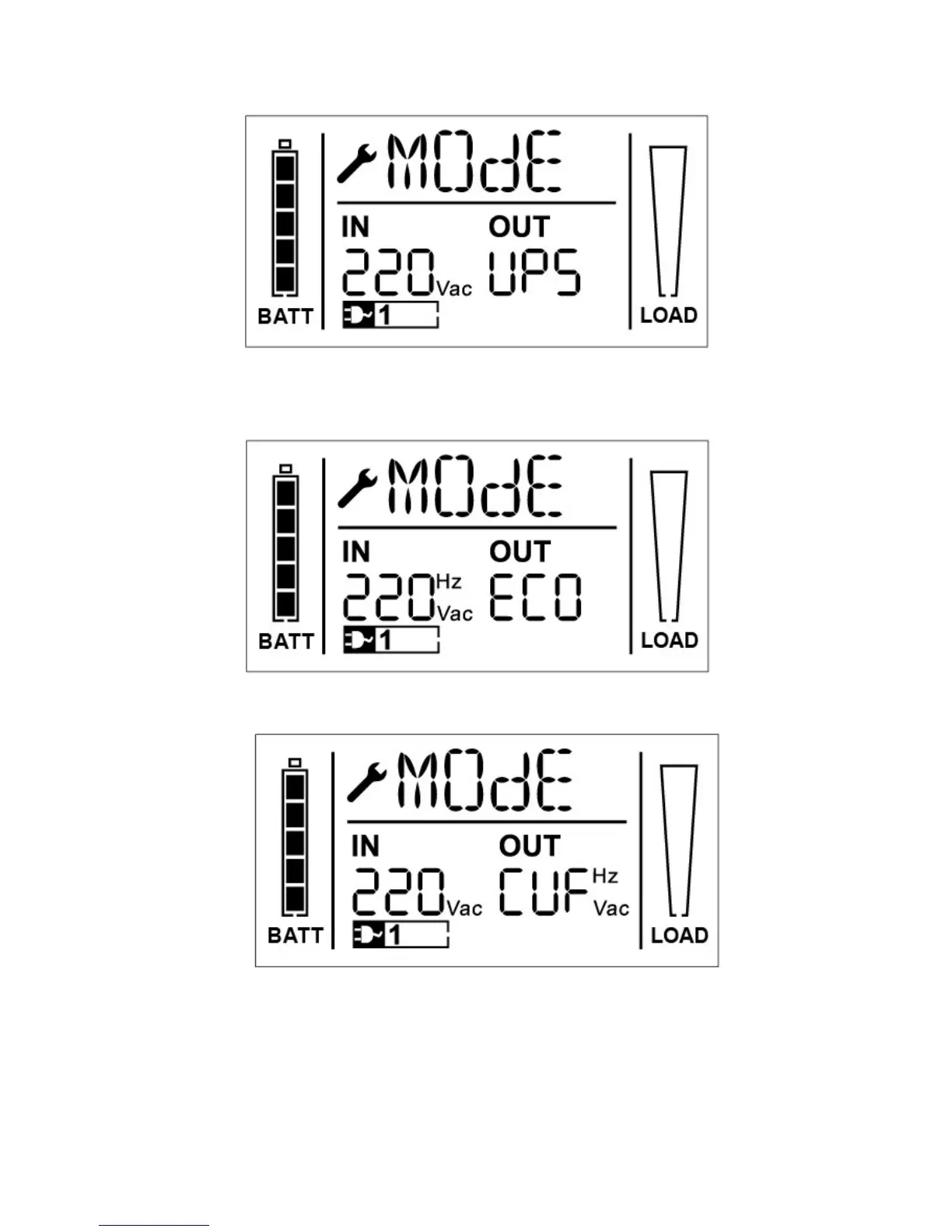-29-
Step 4: “MOdE” after pressing the “Select” button.
“UPS” is flickering after pressing the “Enter” button.
Step 5: “ECO” flickering after pressing the “Select” button.
Step 6: “CVF” flickering after pressing the “Select” button. Press
the “Enter” button
Short touch “Enter” button exit setting mode.
Be same with the way of setting CVCF mode which is showed above, it is
easy to set the bypass status and other work mode through the LCD panel.
