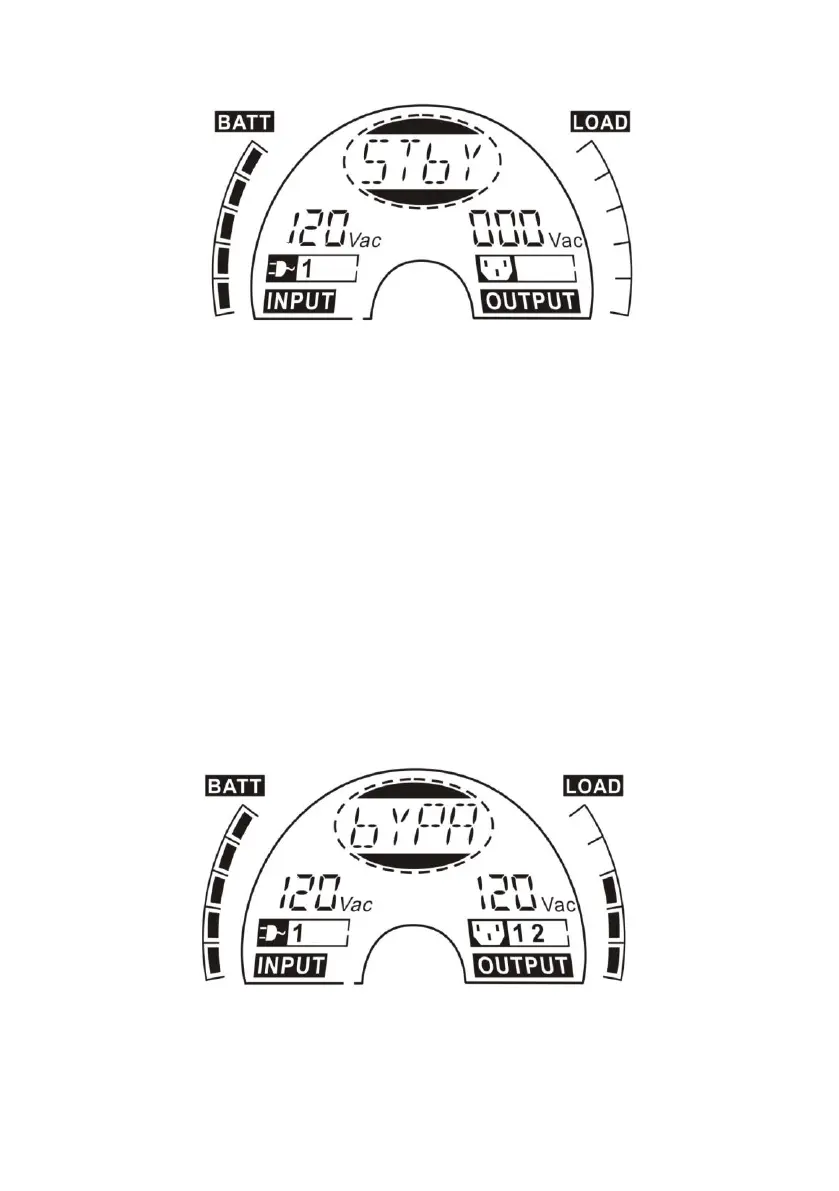9
■ The No output mode
⚫ Bypass mode
Bypass mode means that the UPS provides the power through the
internal bypass way to load directly without any regulation. If the
controller detects the mains is abnormal, it will shut off the output to
protect the load. The bypass voltage/frequency range and default
output status (on/off) could be set by communication software.
The LCD display in bypass mode is shown in the following diagram. The
information about the utility power, the battery level, the UPS output and
the load level could be displayed. The UPS will beep once every 2
minutes in bypass mode. The “bYPA” string indicates the UPS is
working in the bypass mode.
■ The Bypass mode
