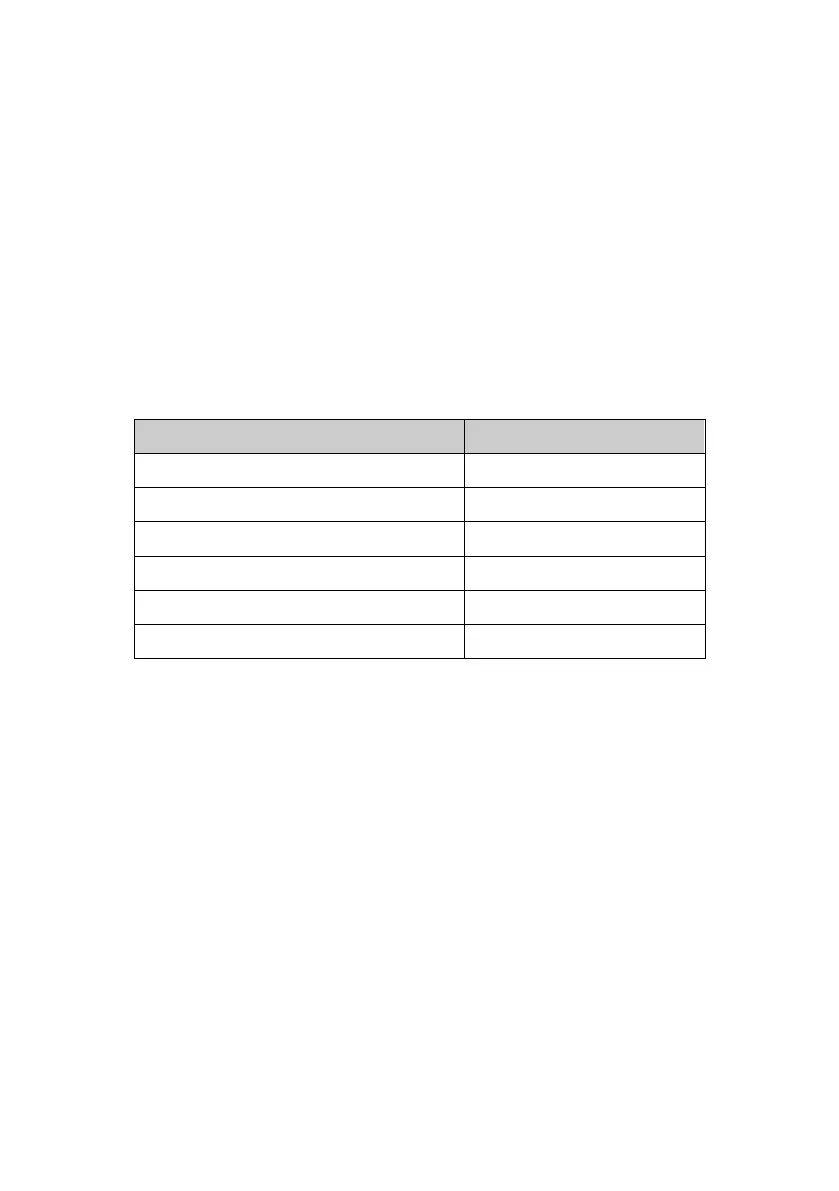8
2.2 Mode description
The different strings could be displayed on the LCD screen
corresponding to their own operating modes, and they are illustrated
as the following table. At any time, only one normal operating string
or fault string is presented. But the warning, even several warnings
could appear in a certain normal operating mode at one time. And
the normal operating mode string and the warning string would be
shown circularly. Once one fault is come forth, then all previous
warnings would not be shown again but only the fault string is
presented.
⚫ No output mode
The LCD display in No output mode is shown in the following
diagram. The information about the utility power and the battery level
could be displayed. The “STbY” string indicates the UPS is working
in the No output mode.
