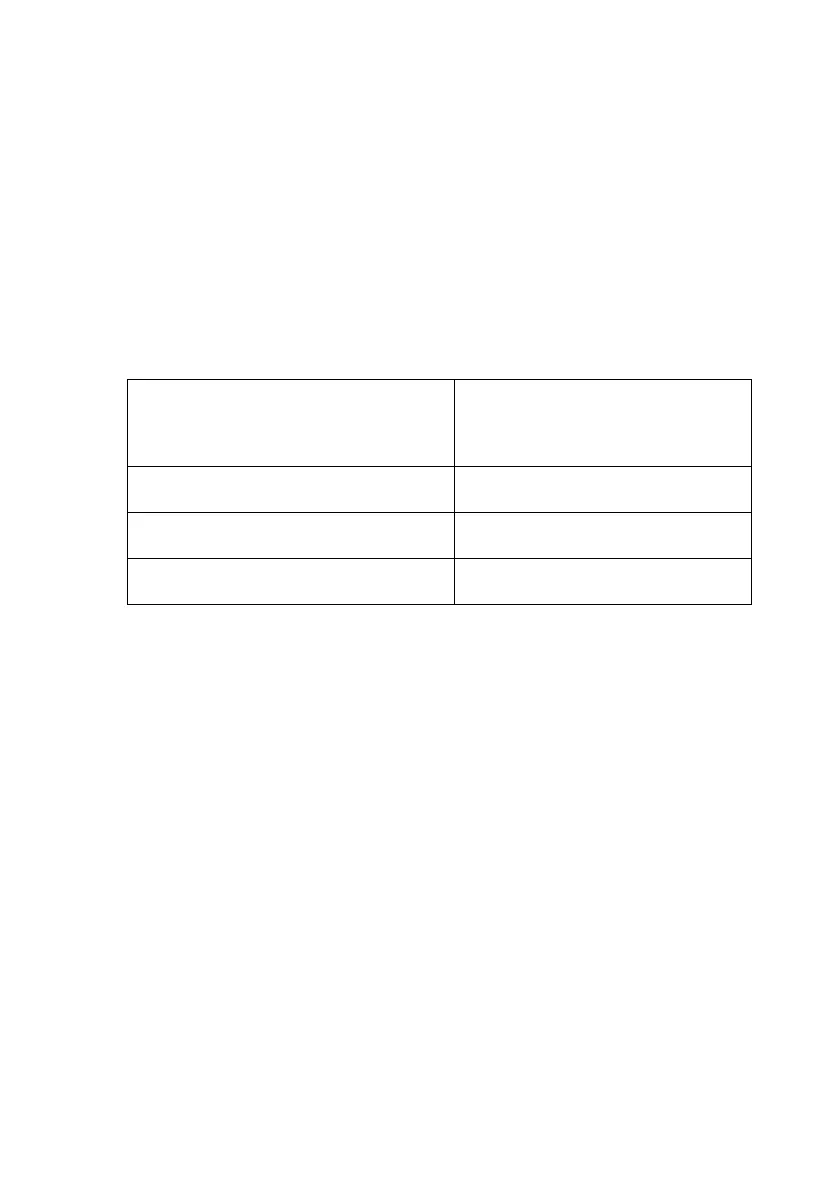4
⚫ For PLUGGABLE EQUIPMENT, the socket-outlet shall be installed
near the equipment and shall be easily accessible.
⚫ Use No. 10AWG (for 3K output wire) and No. 12AWG (for 2K output
wire), 75°C copper wire and 12 lb-in Torque force when connecting
to terminal block.
⚫ To reduce the risk of fire, connect only to a circuit provided with
branch circuit overcurrent protection with an ampere rating in
accordance with the National Electrical Code® (NEC®),ANSI/NFPA
70 or your local electrical code:
⚫ 2K and 3K UPS models may be provided with a maximum of four
extension battery cabinets.
⚫ Earthing connection is essential before connecting to the building
wiring terminal.
1.2 Operation
⚫ Do not disconnect the earth conductor cable from the UPS or the
building wiring terminals in any time since this would cancel the
protective earthing of the UPS system and all connected loads.
⚫ This UPS contains its own energy source (batteries). The output
receptacles may carry live voltage even when the UPS is not
connected to an AC supply.
⚫ Do not remove or unplug the input cord when the UPS is turned on.
This removes the safety ground from the UPS and the equipment
connected to the UPS.
