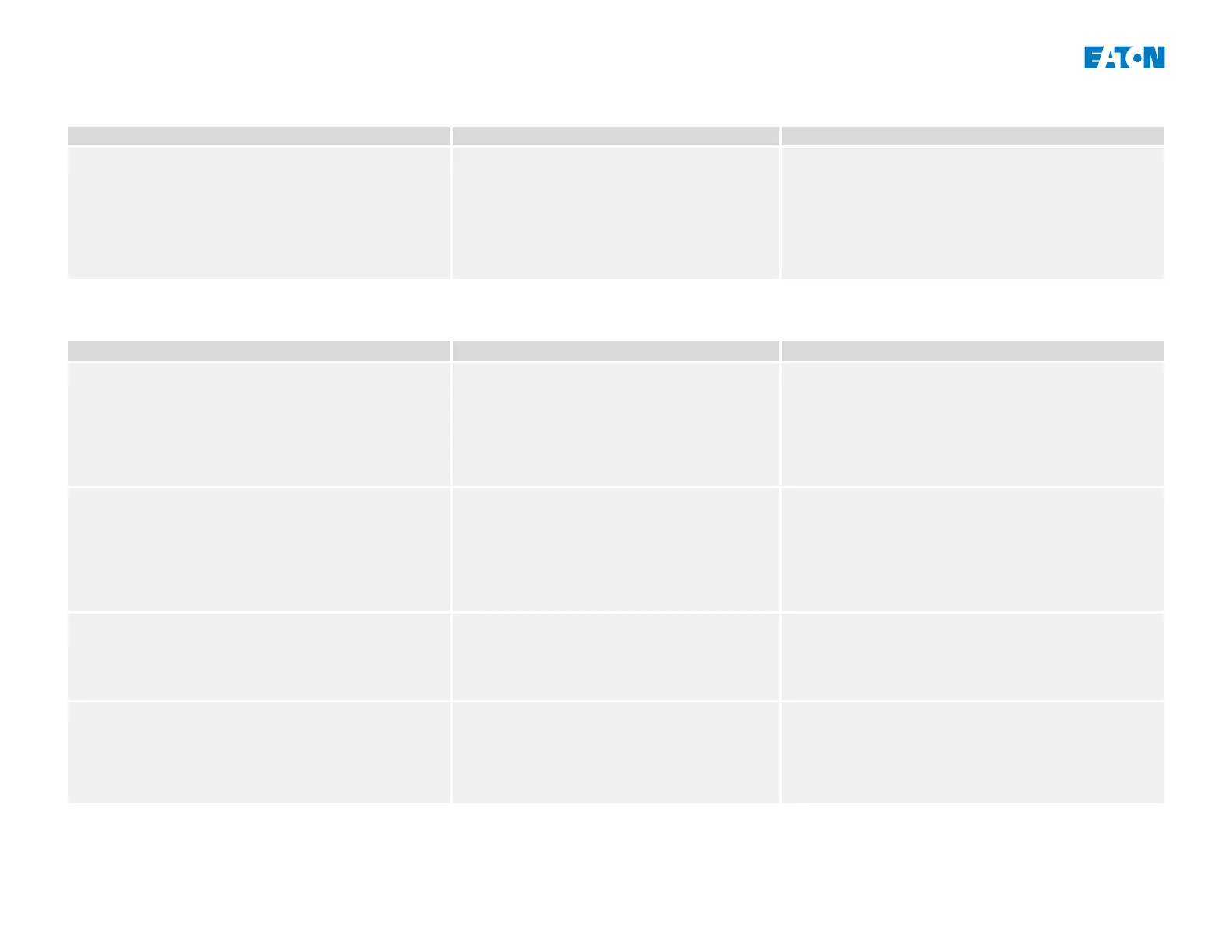Flashing Red/Green
Description Information Corrective Action
The System LED is ashing red+green. The device is operating and all protection
functions are working. (This is also indicated by
the Self-Supervision Contact being closed, see
also “The Self-Supervision Contact has opened”.)
But the internal self-supervision module has
detected a previous problem in the system,
which has been recorded as a Self-Supervision
message.
Please check the Self-Supervision messages (see ╚═▷ “2
Self-Supervision Messages”), or get in contact with our
service-team.
You can acknowledge the ashing System LED under
[Operation / Acknowledge] »SSV . Ack System LED «.
Constantly Green
Description Information Corrective Action
The System LED is constantly green, but the device's
HMI is not operable. There are no Softkeys shown on
the panel. Instead, the panel shows „Startup“ or just the
device type (e. g. EDR‑5000) without any Softkeys.
The device is starting up. The protection
functions are already working, but the HMI is
still starting up. If this is not nished after
5 minutes, the device is probably busy with
handling Ethernet packets (Connector X100).
Check if the following action makes the device s HMI
operable:
Plug o the Ethernet (Connector X100). If the HMI is
getting operable, there is an error on your Ethernet
network (e. g. an Ethernet storm). Please check your
network trac.
The System LED is constantly green, but the device's
HMI is not operable. A normal page of the HMI is visible:
Either there are Softkeys visible or the LED status page is
being displayed.
The device is busy with handling Ethernet
packets (Connector X100). The protection
functions are working.
Plug o the Ethernet (Connector X100). If the HMI is
getting operable, there is an error on your Ethernet
network (e. g. an Ethernet storm). Please check your
network trac.
If this action does not change the behavior of the device
try to follow the next troubleshooting entry.
The System LED is constantly green, but the device's
HMI is not operable. A normal page of the HMI is
visible: Either there are Softkeys visible or the LED status
page is being displayed. There is no Ethernet connector
(Connector X100).
Some of the system parts are not working. The
protection functions, however, are working.
Keep the device running and connected to the supply
voltage. Get in contact with our service-team.
You will be supplied with a tool for error analysis.
The device's HMI is operable. This is not a device error. The device is
ready for operation and protects your electrical
equipment. If you have the impression that the
relay is not working correctly or you have any
problems with setting the parameters, please
check the next troubleshooting entries.
—
12 www.eaton.com E-Series Family Troubleshooting Guide
3 System LED Signals
