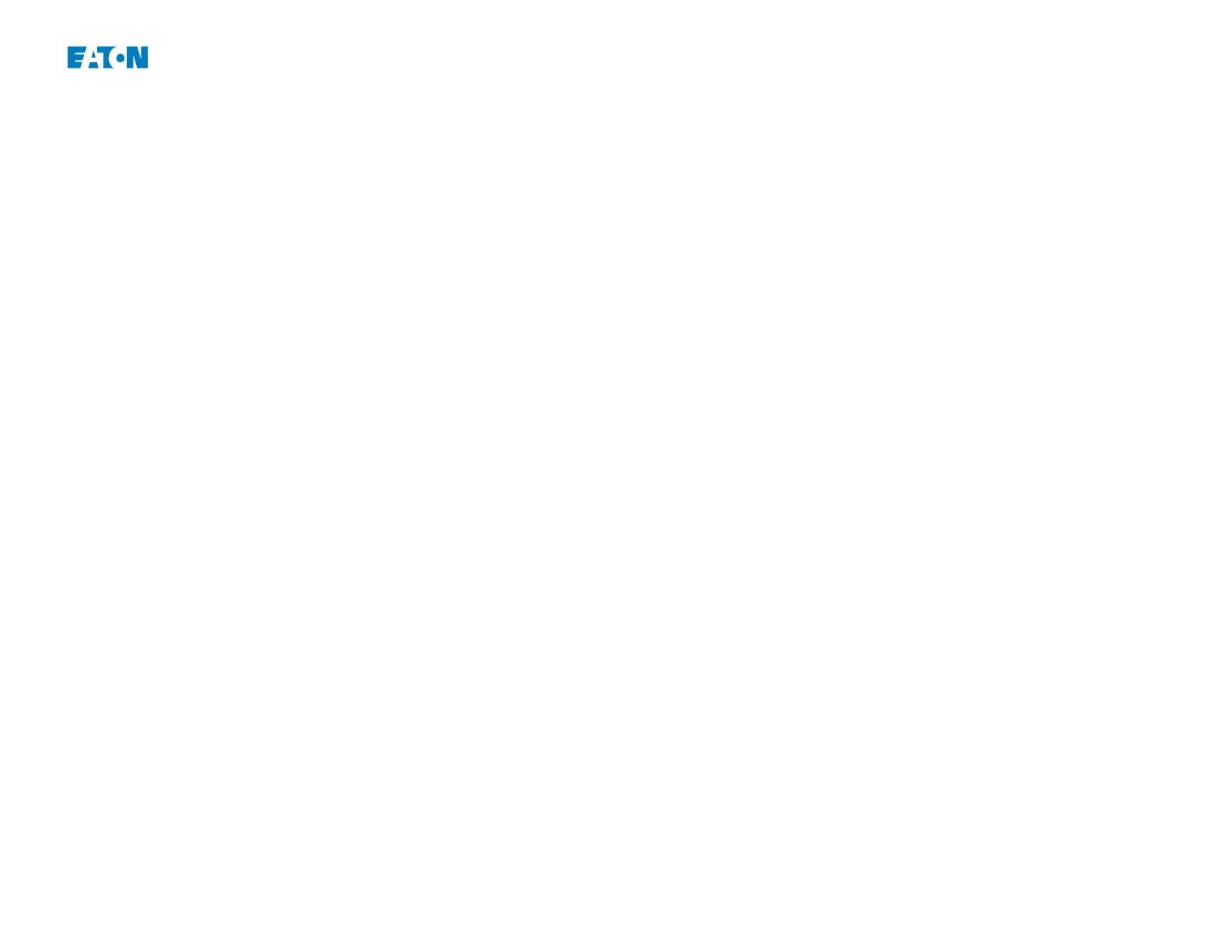2 Self-Supervision Messages
The protection device supervises its normal operation by executing various self-supervision checks during runtime of the device.
If the Self-Supervision of the protection device has detected a (device-internal) error (as listed in ╚═▷ “2.1 Self-Supervision –
Error Messages”), the system LED starts ashing alternating red and green, and a message is recorded in the internal memory.
Please check the self-supervision messages under [Operation / Self-Supervision / Messages].
Furthermore, the following messages are directly related to IT security:
SE 37, SW 6, SW 7, SW 8, SI 4, SI 5, SI 7, SI 9, SI 10.
These security-related messages can also be viewed at the menu path [Operation / Security / Security Logger].
5www.eaton.comE-Series Family Troubleshooting Guide)
2 Self-Supervision Messages
