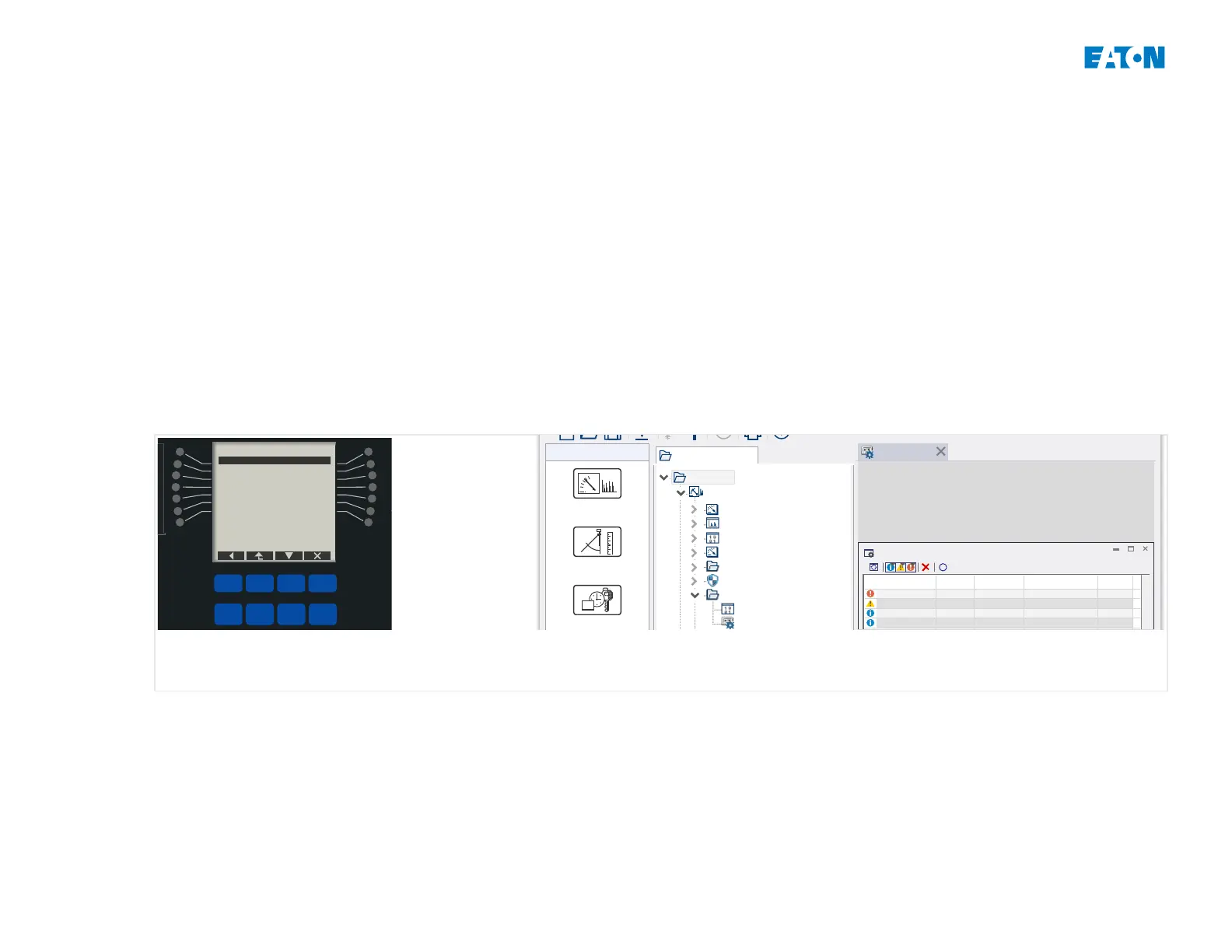1 In Case You Need to Contact Our Service-Team
Our service-team will need detailed information depending on the type of problem. If possible, we ask you to have the following
information ready; this will speed up our analysis of your problem.
We always need the following data:
• A detailed description of the problem.•
•
The serial number of the device, either from the type label, or from here: [Device Para / Version] »S/N«
•
• The build number of the rmware, either from the type label (if still up to date), or from here: [Device Para / Version] »Build«•
•
If the device has issued an error message our service-team needs to know the message text / type and the displayed
•
“Value”. (For example: Self-Supervision Message “SE1” with Value = 24307.)
The Self-Supervision Messages can be checked here: [Operation / Self-Supervision / Messages]
PowerPort-E
Operation
Device Planning
Device Para
1,0
System Para
50/60
Protection Para
7
6
5
EGR-5000
File Device Edit View Settings Tools Window Help
Device Planning
Device Para
System Para
Protection Para
Control
Logic
Service
Measured Values
Statistics
Status Display
Count and RevData
Recorders
Security
Self-Supervision
System State
Messages
SI8 Device restart
SI7 Firmware Update
Info
Ack/Rst
Ok
CTRL
Bkr Open
Brk Closed
Volt Trip
Freq Trip
Zone Inter. Trip
VT Failure
Other Trip
Ph OC Trip
Gnd OC Trip
Ph Inst Trip
Gnd Inst Trip
Pickup
Bkr Failure
Maint. Mode
Error
SE1 Abort
2023-01-06 09:44:29
RecordNo 2
Value 24307
Fig. 1: Example of the display of Self-Supervision Messages (left: device, right: PowerPort-E).
Depending on the type of the problem the following might also be useful for analysis:
• The settings le. (Transfer all settings into PowerPort-E and save as a le in format *.ErPara.)•
• Waveform Records as le (format *.ErDr).•
• Special device-internal diagnostic data that can be found below [Service / Diagnostic Data].•
4 www.eaton.com E-Series Family Troubleshooting Guide
1 In Case You Need to Contact Our Service-Team
