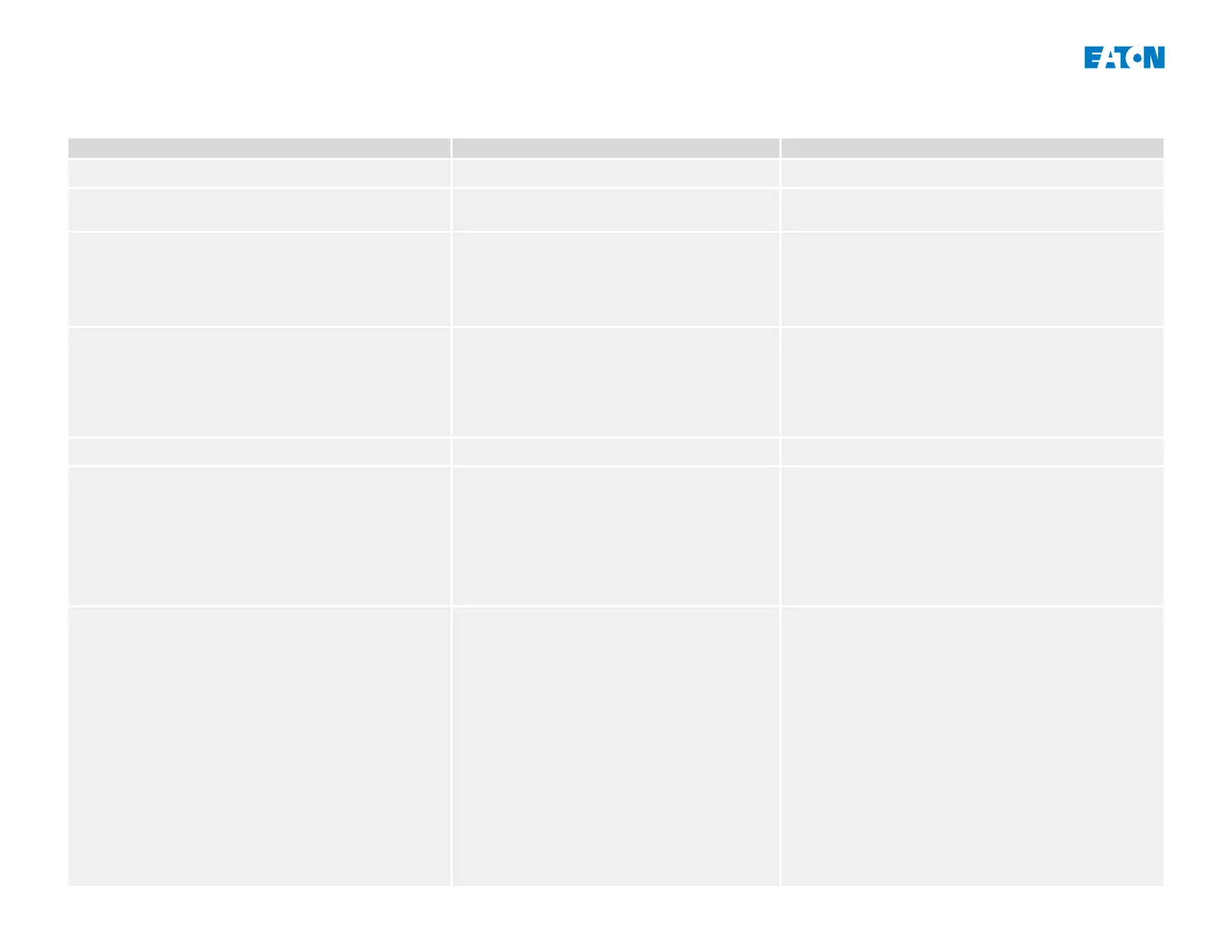2.2 Self-Supervision – Warning Messages
Description Information Corrective Action
SW 1…3 – reserved for future use – —
SW 4 Power Supply Your device suered a short-term sag or outage
of the supply voltage.
Check your power supply.
SW 5 No time sync Warning that the device is operating without
time synchronization.
If the missing time synchronization is intentional this
warning can be safely ignored.
Otherwise, you should check the synchronization settings
and connection (e. g. for IRIG‑B).
SW 6 TLS basic cert. The device uses a basic certicate for the
encrypted communication. Compared with a
device-specic certicate, this means a slightly
reduced security level.
The basic certicate is installed when an old rmware,
that did not support encrypted communication, is
updated by the user.
A device-specic certicate, however, can be installed by
the manufacturer.
SW 7 – reserved for future use – —
SW 8 Mult. inval. Conn. Pwd Warning that a wrong connection password was
entered multiple times in series.
The message value is the number of wrong password
entries in series. It gets reset to 0 (warning end) when the
connection password is entered correctly (and also with a
restart of the device).
You should check whether this indicates an unauthorized
access attempt (as the connection password is needed to
establish a PowerPort-E connection).
SW 9 Waveform Rec Trigger Perpetual trigger of the Waveform Recorder. Too
many records created during a monitored time
span.
Make sure that the Waveform Recorder is not triggered
too frequently. Check the following settings:
• Conguration of the Waveform Recorder: Verify that•
each of the dened trigger sources is congured by
intention.
• In the Event Recorder, you can see which protection•
function creates excessive events (as trigger for
the Waveform Recorder). Check the settings of
this protection function, especially the alarm levels.
Adapt them, if necessary.
•
Device Planning: Make sure that no superuous
•
protection functions are projected that you do not
need.
8 www.eaton.com E-Series Family Troubleshooting Guide
2 Self-Supervision Messages
2.2 Self-Supervision – Warning Messages
