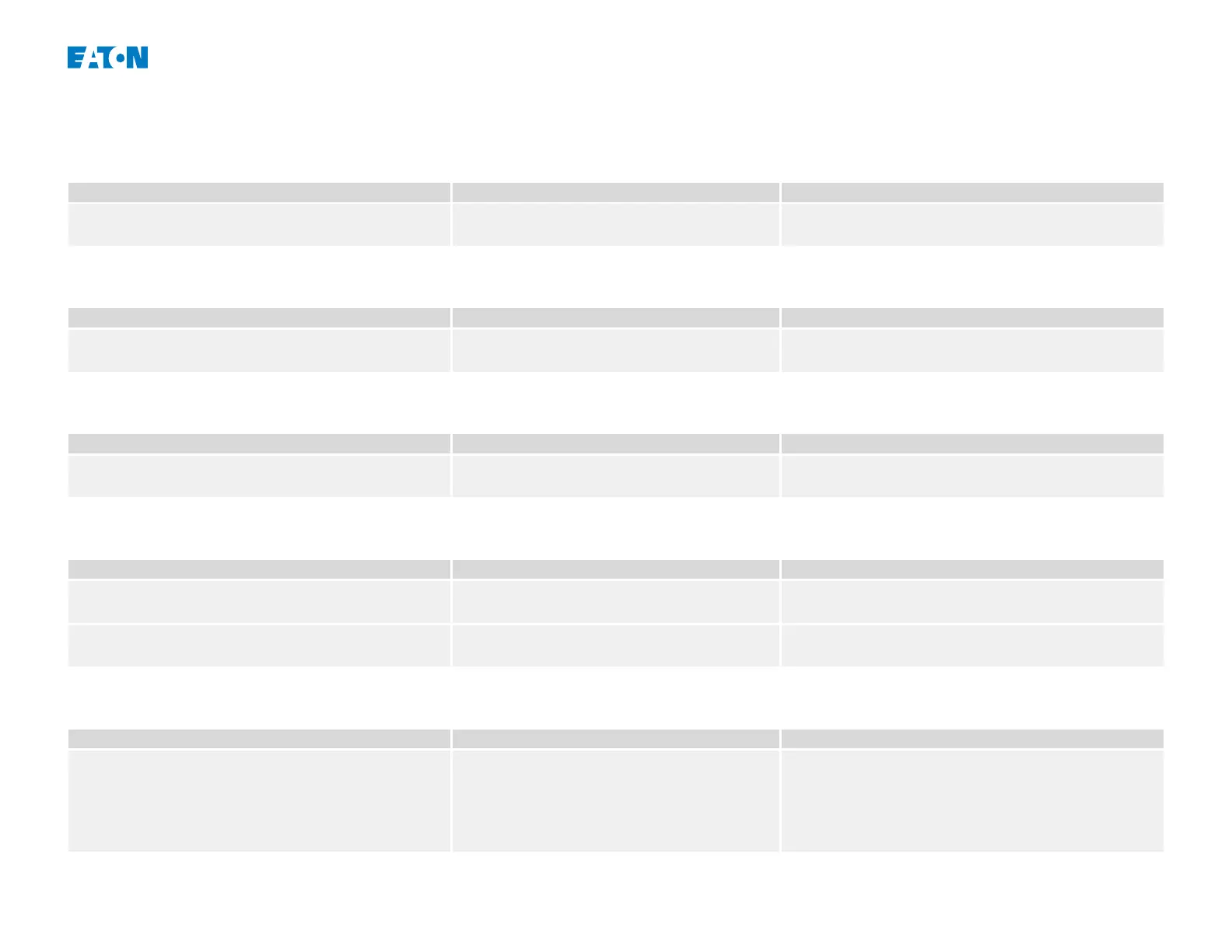3 System LED Signals
O (Not Illuminated)
Description Information Corrective Action
The System LED is o (not illuminated), and the other
LEDs are also o.
Either no supply voltage or the power supply is
faulty.
Please check the supply voltage. If it is OK, send the
device to be repaired.
Undened, Not Flashing
Description Information Corrective Action
The System LED is undened and not ashing, and
the other LEDs are showing a random pattern.
The CPU board is faulty. Send the device to be repaired.
Flashing Red
Description Information Corrective Action
The System LED is ashing red and the HMI shows an
error number.
Fatal system error. Get in contact with our service-team.
Constantly Red
Description Information Corrective Action
The System LED is constantly red and the HMI shows
an error number.
Fatal system error. Get in contact with our service-team.
You have started the device while pressing
the »CTRL« key.
This is not a device error but the normal activity
for performing a bootloader or rmware update.
Please follow the instructions for installing an update.
Flashing Green
Description Information Corrective Action
The System LED is ashing green, and after some
time it changes to constantly green.
This is not a device error but the normal start-
up phase. As soon as the System LED changes
to constantly green, the protection functions
are active. (This is also indicated by the Self-
Supervision Contact being closed, see also “The
Self-Supervision Contact has opened”.)
The LED should have changed to constantly green after
approx. 30 seconds.
11www.eaton.comE-Series Family Troubleshooting Guide)
3 System LED Signals
