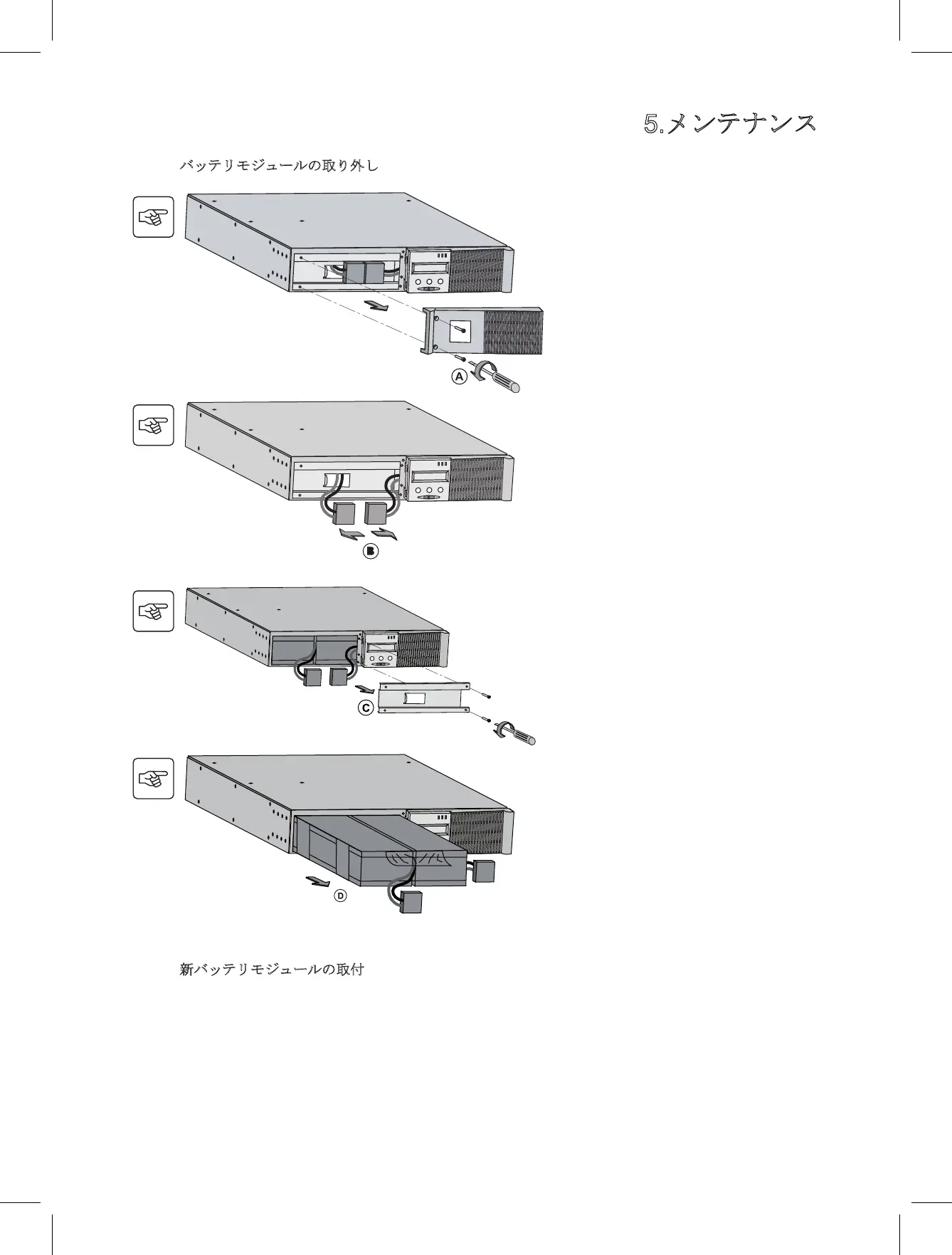Mounting the new battery module
Carry out the above instructions in reverse order.
w To ensure safety and high performance, use only batteries supplied by EATON.
w Take care to firmly press together the two parts of the connector during remounting.
A. Unscrew the left-hand side of the front
panel (two screws), then remove the part.
B. Disconnect the battery block by separating
the two connectors (never pull on the
wires).
C. Unscrew the metal bracket and remove the
part.
D. Pull out the battery pack.
86-86710-00EN A02 - Page 25
5. Troubleshooting
86-86710-00 A02 UM.indd 25 14/01/2009 10:56:30
A. 操作 パネ ルの 左側 の二 つのネジを外してか
B. 二つのコネクタを外して、バッテリパックを
C. 金属サポータのネジを外して、部品を取り外
D. バッテリパックを引っ張り出します。
5.メンテナンス