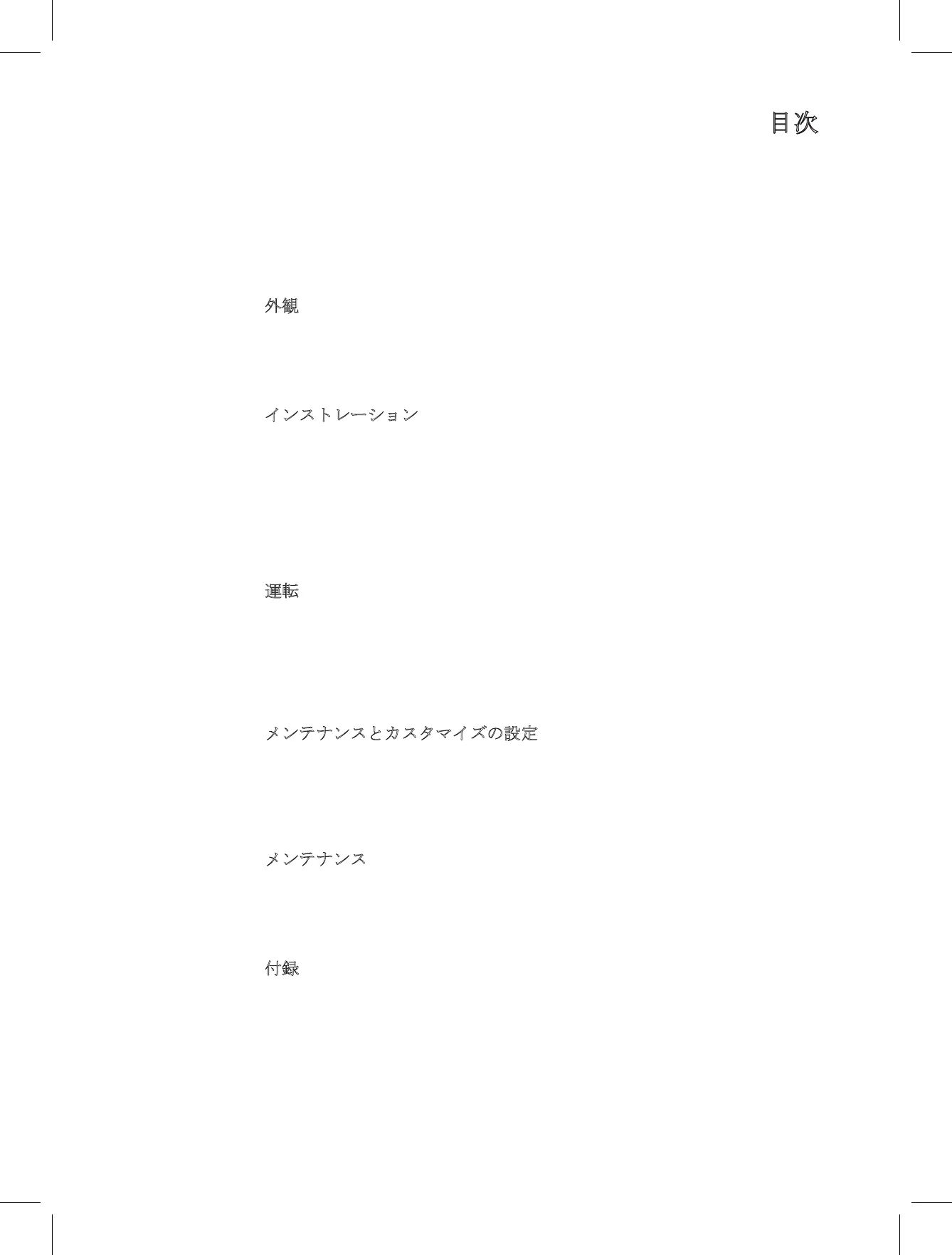目次
はじめに
····································································································································1
安全上の重要な注意事項
········································································································· 2
記号説明
····································································································································3
1.
外観
1.1
標準形態
····································································································································5
1.2
背面パネル
································································································································6
1.3
操作パネル
································································································································6
2.
インストレーション
2.1
開梱と付属品の確認
··················································································································7
2.2
縦 使用時のインストレーション
·······························································································8
2.3
ラックマウント使用時のインストレーション
··········································································8
2.4
通信ポート
································································································································9
2.5
FlexPDUモジュール(配電ユニット)[オプション]との接続
················································10
2.6
ホットスワップMBP(メンテナンス・バイパス)モジュール[オプション]との接続
············10
2.7
FlexPDUまたはホットスワップMBPモジュールがない時のUPS接続
···································11
3.
運転
3.1
起動と通常運転
·······················································································································13
3.2
バッテリパワーによる運転
·····································································································14
3.3 AC
電源の復帰
·························································································································14
3.4 UPS
の停止
······························································································································14
3.5 UPS
のリモート機能
···············································································································15
4.
メンテナンスとカスタマイズの設定
4.1
ディスプレイ表示
···················································································································17
4.2
測定結果のアクセス
················································································································17
4.3
操作パネルによるカスタマイズ設
··························································································17
4.4
外部ソフトウェアによるカスタマイズ設定
············································································18
5.
メンテナンス
5.1
トラブルシューティング
········································································································19
5.2
バッテリモジュールの交換
·····································································································20
5.3
ホットスワップ
MBP
モジュール付の
UPS
のメンテナンス
·····················································22
6.
付録
6.1
技術規格
··································································································································23
6.2
プログラマブルコンセントのプログラミング
········································································24
6.3
用語集
·····································································································································26
