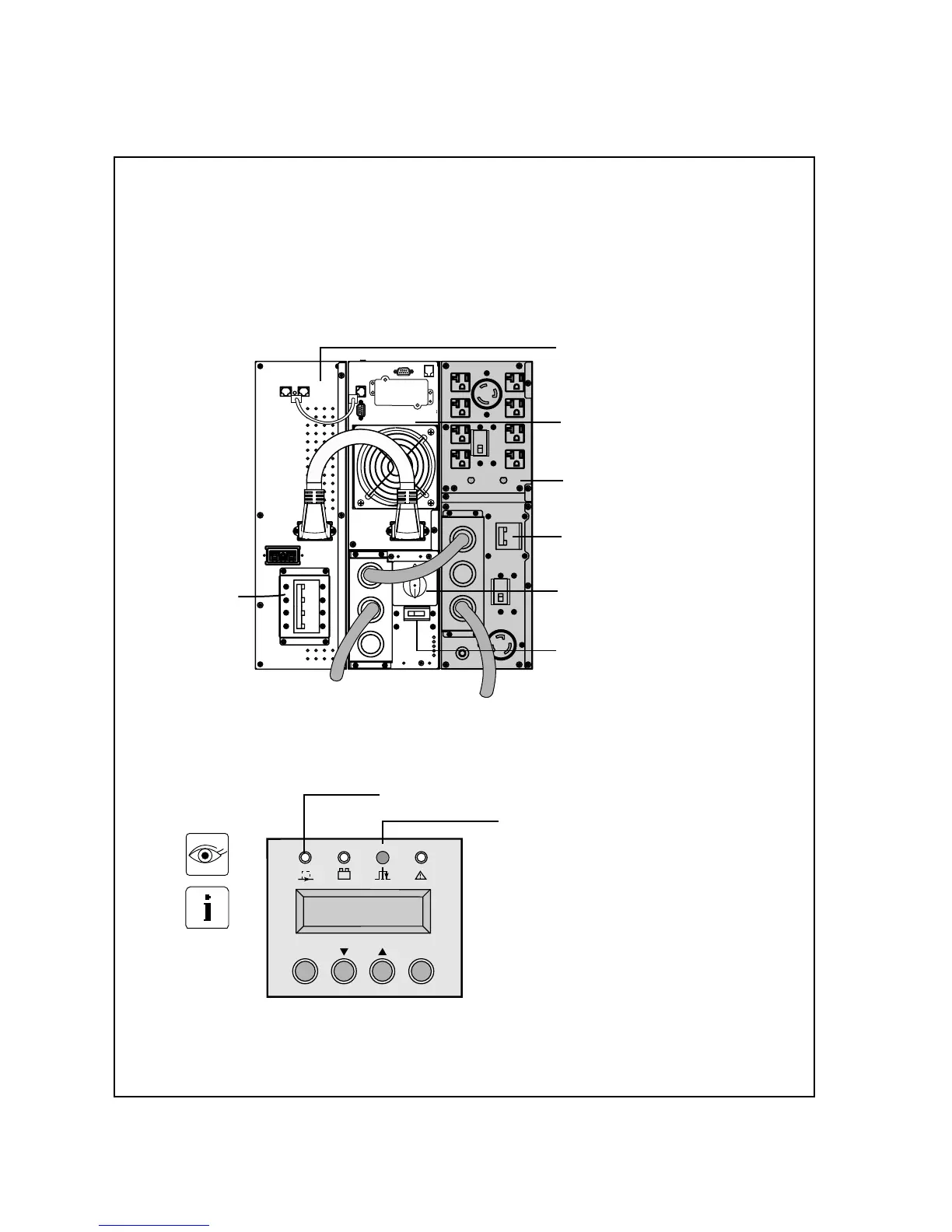Initial Start-up
1. Check that the manual bypass switch is on Normal position.
2. Set the normal AC source circuit breaker to the ON position.
3. Set the battery circuit breaker to the ON position.
The load is powered via the bypass AC source, but not protected by the UPS. Batteries
are recharging, an eight-hour recharge period is necessary to get full backup time.
Bypass LED is ON.
4. Press and hold the ON button for more than 3 seconds.
After the internal test sequence, the On-line Operation / Load protected LED is ON.
OFF ON
Bypass AC Source LED
Power Module Display Panel
Battery Module
EX RT EXB 5/7/11
Power Module
EX RT 5/7/11
Transformer
Module EX RT
Manual Bypass Switch
in Normal Mode
1
Transformer
Circuit Breaker
2
Battery Module
Circuit Breaker(s)
3
On line operation/Load protected LED
AC Source Circuit Breaker
5. Set the Transformer Circuit Breaker to the ON position.
Turn appropriate circuit breaker for suitable outlets.
5
4
