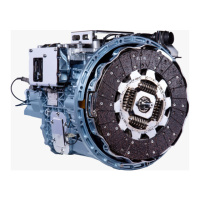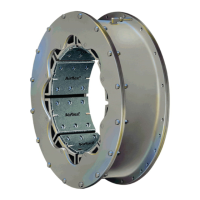Put the number 1 base plate to its place and
mount it to the switchgear.
Connect the cable holder to L1 phase. Connect
the earthing head to the ground earthing.
Replace the bellows on the cable.
Put the number 2 base plate to its place and
mount it to the switchgear. Assemble the cable
clamp. Connect the cable earthing to the busbar
earthing.
Repeat these operations again for L2 and L3
phases.
Prepare the cable termination.
Installation of Toroid Transformers:
If Toroid transformers will be used in the
switchgears, transformers are prepared
seperately, mounted to the cables and fixed.
Installation of MV Cables
8 Ulusoy HMH36 Metal Enclosed Modular Switchgear User Manual June 2020 www.eaton.com

