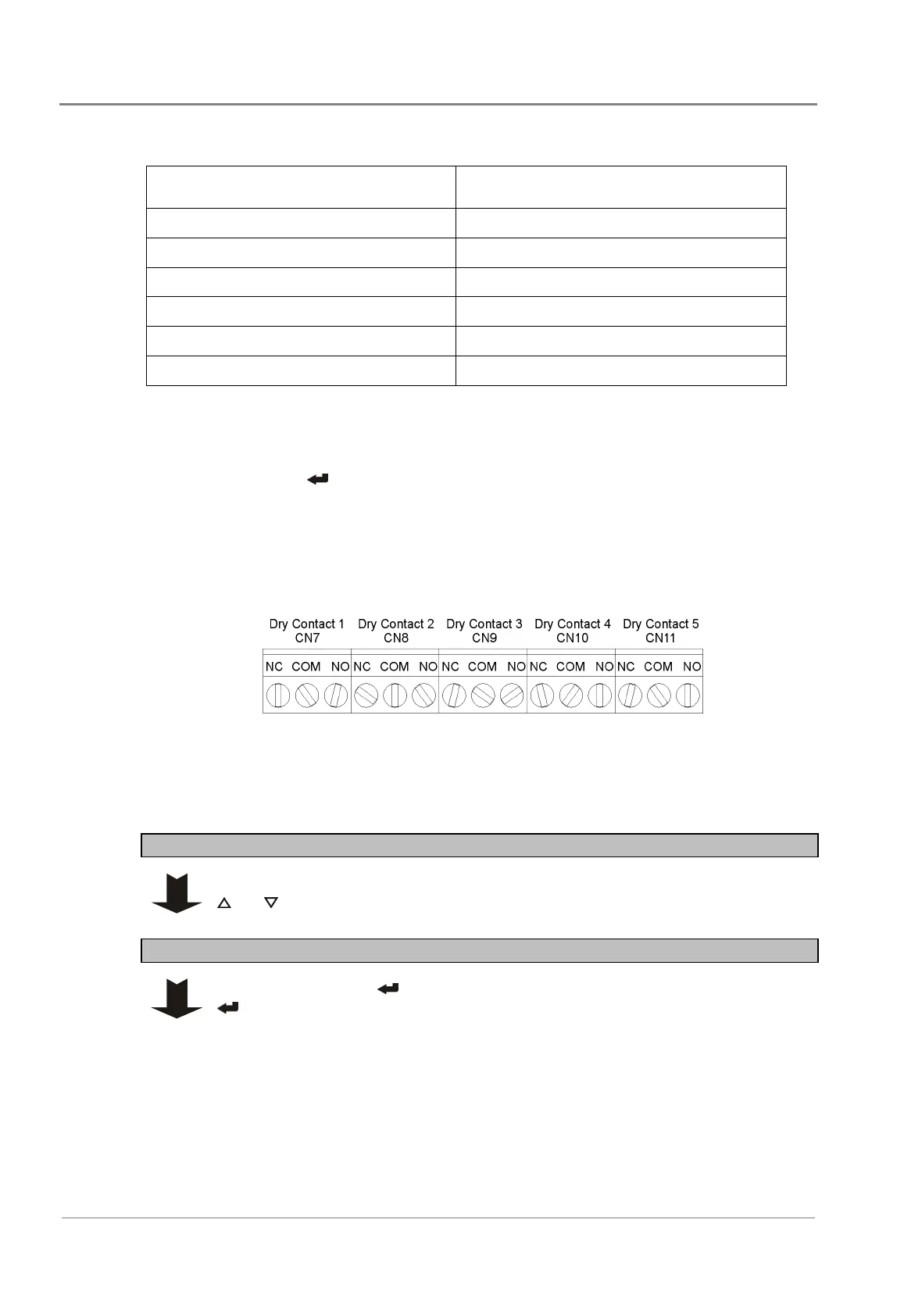Matrix Telecom Inverter System
38
Copyright © 2008-2010 Eaton Corporation. All Rights Reserved.
IPN 997-00012-68D February 2010
STS Parameter Settings
Parameter Setting Option
AC HL: High loss of alternative AC input xxxV
AC LL: Low loss of alternative AC input xxxV
Inv HL: High loss of inverter AC input xxxV
Inv LL: Low loss of inverter AC input xxxV
Priority Selectable at 1) On line or 2) Off line
Fan speed Normal speed / Full speed
Alarm Settings
In “clear” menu, push to clear the alarm history.
Connection to Dry contact Relays
Use # 30~16 AWG to connect to the dry relay contacts.
Dry Contact Relay Setting
To use the dry relay contacts as alarms, set the alarm mode of each dry contact as follows:
Step 1 - Select which dry contact you want use
In the "Setting" menu, select "system", select "Dry contact", Select Dry contact # using
and .
Step 2 - Select the module for each the dry contact
At "Alarm Type" press
, select the module alarm for this Dry contact, then press
.
