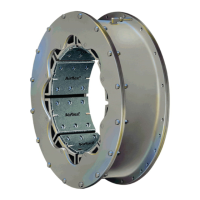Instruction Leaflet IL0102002E
Effective April 2018
Ring Main Unit Operation Instruction
18 EATON CORPORATION www.eaton.com
Figure 14.1 Ground switch status indication
Figure 14.2 Cable compartment door interlocking device
5.1. Preparation prior to cable placing
5. Cable installation
Remove the cable compartment door in the procedures shown
below (for the operating method of the switch, see Chapter 4)
Operate and confirm the ground switch is in the closed state
(see Figure 14.1);
Lift up the interlocking device, and release the lockout of the
cable compartment door (see Figure 14.2);
Remove the cable compartment door, and open the cable
compartment (see Figure 14.3);
a.
b.
c.

