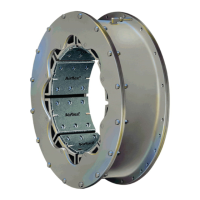Instruction Leaflet IL0102002E
Effective April 2018
Ring Main Unit Operation Instruction
25EATON CORPORATION www.eaton.com
2.3. Operation instruction
a). Close the cable compartment door, and unlock the operation of
the ground switch;
b). Push open the ground switch operating hole latching panel to
the right, open the ground switch operating hole, insert the
handle into the ground switch operating hole, rotate the handle
clockwise to open the ground switch, and pull out the operating
handling after operation;
c). Push open the load switch operating hole latching panel to the
left, open the load switch operating hole, insert the handle into
the load switch operating hole, rotate the handle clockwise to
close the switch, and pull out the operating handling after
operation;
d). Rotate the load switch opening button clockwise to open the
load switch;
e). Push open the ground switch operating hole latching panel to
the right, open the ground switch operating hole, insert the
handle into the ground switch operating hole, rotate the handle
counterclockwise to close the ground switch, and pull out the
operating handling after operation;
f). Lift up the lock catch of the interlocking device to lock the
operation of the ground switch, and open the cable
compartment door;
g). Only after opening the cable compartment door, the fuse
compartment can be operated. For operational details, see
Chapter 3 Section 6 Fuse Installation
WARNING
THE FUSE STATUS INDICATION SHALL BE CONFIRMED FIRST DURING
OPERATION. IF THE FUSE IS IN DISCONNECTED STATE, REPLACE THE
FUSE AS SOON AS POSSIBLE. IT IS FORBIDDEN TO CONDUCT CLOSING
OPERATION ON THE LOAD SWITCH.
2.2. Interlock description
The combination unit offers question-and-answer mechanical interlock.
Load switch Ground switch Fuse compartment and cable compartment door
Closed Locked Locked
Opened Not locked Locked
Locked Closed Not locked
Not locked Opened Locked
Locked Locked Open
Locked Not locked Close

