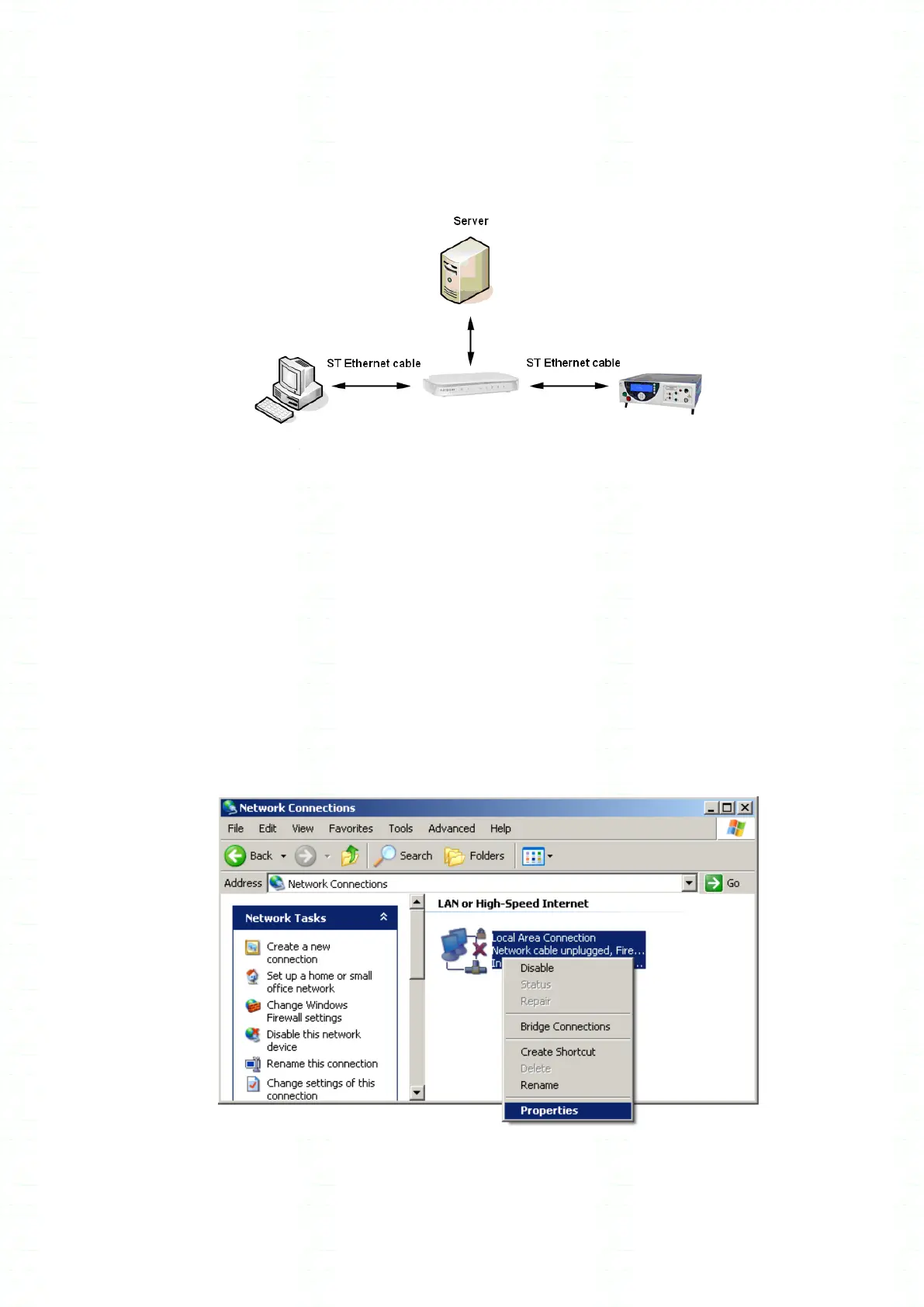XS series operating manual
XS user manual v0.55 - 112 -
2)Connecting a XS unit to a LAN
In this case , you must use a Straight-Through Ethernet Cable
Check the network administrator for the parameters of the unit - (IP Address,subnet mask … )
Remarks
The recents switchs often are « auto sense » .In this case, you can use any type of ethernet cables.
How to set the Ethernet interface card under Windows XP
This paragraph is only relevant to the example 1,
Procedure
Go to panel/network connexion/properties
- As indicated below choose Internet Protocol (TCP/IP), and then click on properties
