Copyright ©2012–2022,Chengdu Ebyte Electronic Technology Co.,Ltd
1.Take effect immediately, save when power off
2. If the current number of master connections has reached the maximum, then no longer start scanning;
3. Scan enable and disable take effect in roles other than the slave.
6.4.27 AT+SCANINTV scan interval
+OK
:
success
+ERR=[NUM]
:
error
para(ASCII):20~6000
default
:
100
1. Take effect immediately, save when power off
2. The scanning interval is not less than the scanning window
3. The slave does not support it, but it can still be set
AT+SCANINTV=120
Scan interval:120*0.625 = 75ms
6.4.28AT+SCANWND scan window
+OK:success
+ERR=[NUM]:error
para(ASCII): 20~65535
default
:
80
;
1. Take effect immediately, save when power off
2. The scanning interval is not less than the scanning window
3. The slave does not support it, but it can still be set
AT+SCANWND=20
Scan window:20*0.625 = 12.5ms
6.4.29 AT+TRANMD transmission mode
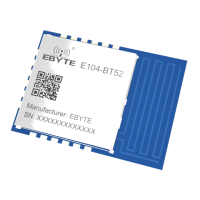
