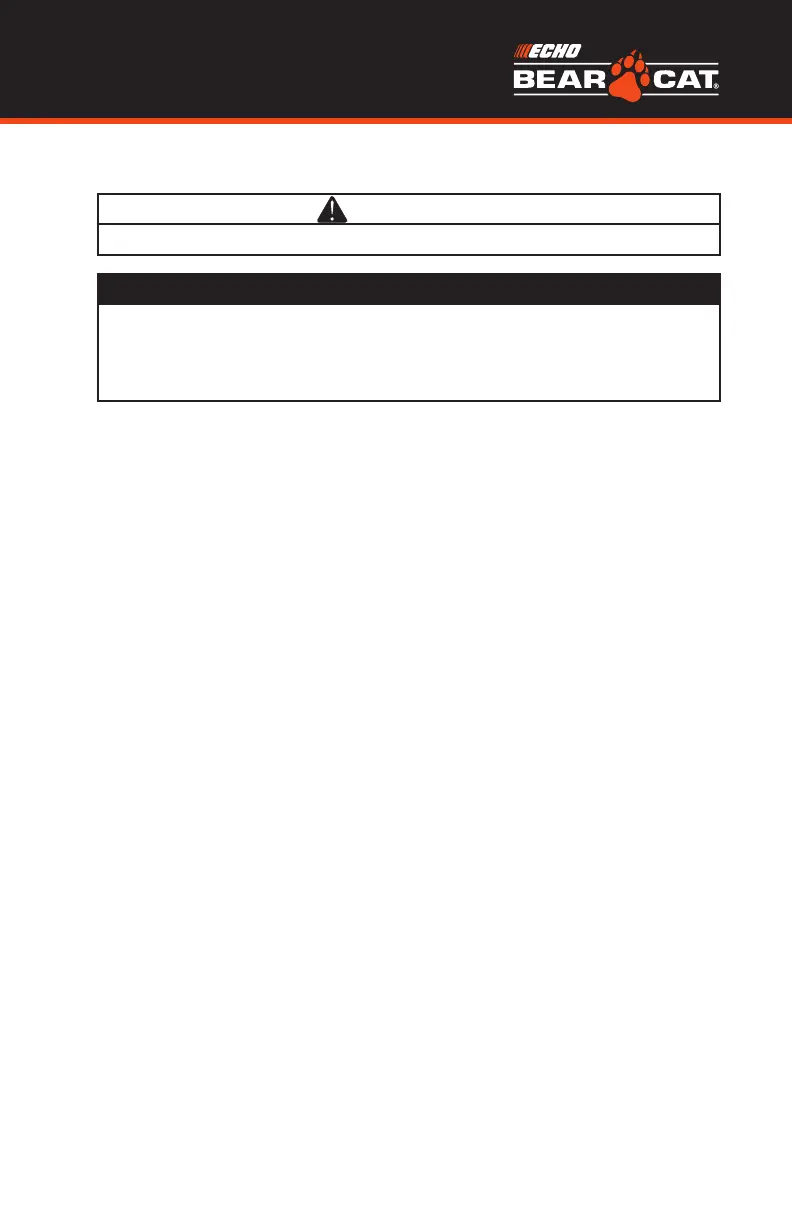19
opEratIon
ALTERNATING CURRENT (AC) CONNECTION
NOTICE
• Be sure all electric devices including the lines and plug connections
are in good condition before connection to the generator.
• Be sure the total load is within generator rated output.
• Be sure the receptacle load current is within receptacle rated current.
WARNING
• Be sure any electric devices are turned off before plugging them in.
TIP: Make sure to ground (Earth) the generator. When the electric device
is earthed, always the generator must be earthed.
1. Start the engine.
2. Turn the ESC to “ON”.
3. Plug in to AC receptacle.
4. Make sure the AC pilot light is on.
5. Turn on any electric devices.
TIP: The ESC must be turned to “OFF” before increasing engine speed
to rated rpm.
• Most motorized appliances require more than their electrical rating for
startup. When an electrical motor is started, the overload indicator (red)
may come on. This is normal if the overload indicator (red) goes off
within 4 seconds. If the overload indicator (red) stays on, consult your
generator dealer.
• If the generator is connected to multiple loads or electricity consumers,
please remember to first connect the one with the highest starting
current. And last connect the one with the lowest starting current.
• If the generator is overloaded, or if there is a short circuit in a connected
appliance, the overload indicator (red) will go ON. The overload
indicator (red) will stay ON, and after about 4 seconds, the connected
appliance(s) will shut off, and the output indicator (green) will go OFF.
Stop both engines and investigate the problem. Determine if the cause
is a short circuit in a connected appliance or an overload, correct the
problem and restart the generator.