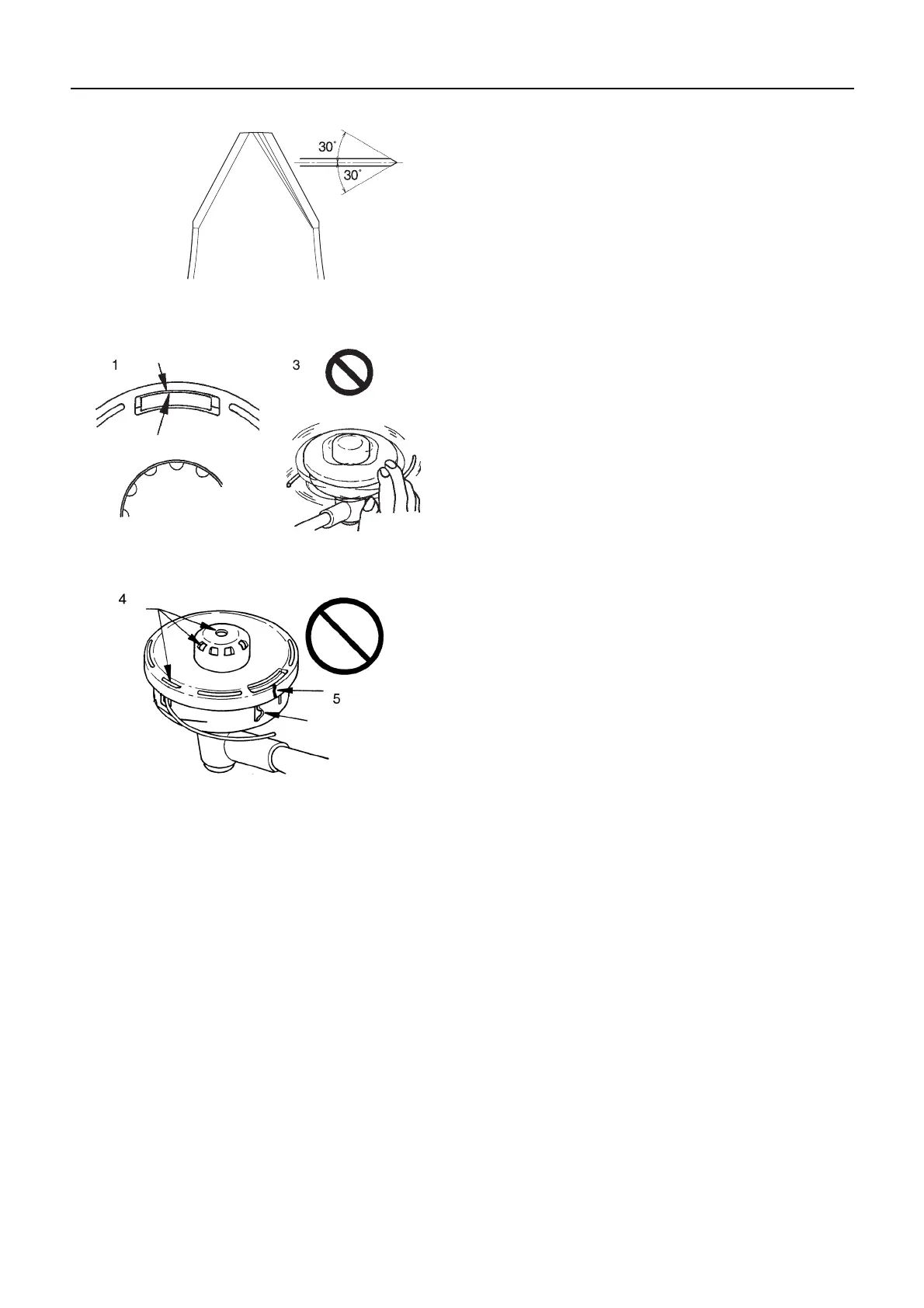40
Maintenance and care
When the cutting blade becomes dull due to wear reverse it for
further use.
When chip or bend occurs on the blade, vibration will increase.
Replace with new one.
When filing the blade file 3 cutting edges evenly using a flat file
as shown in the illustration.
Otherwise, the balance will be lost and vibration will increase.
Checking the nylon line cutting head
1. Make sure each periphery of the 2 retaining pawls of housing
spreads almost fully up to the outer periphery of the respec-
tive cover window.
2. Check mount of cutting head on trimmer and tighten if it is
loose.
3. Check the cutter head for deflection or abnormal noise rotat-
ing it by hand.
Deflection or abnormal noise can cause abnormal vibration
to occur or mount to trimmer to loosen during rotation which
is dangerous.
4. Inspect cover and tap knob for wear.
When slot appears on bottom of the tap knob or when slot
appears on cover bottom close to outlet for nylon line, re-
place them with new parts without fail.
5. Check the cutting head for crack or chip.
Replace parts that show any crack or chip with new ones
without fail.