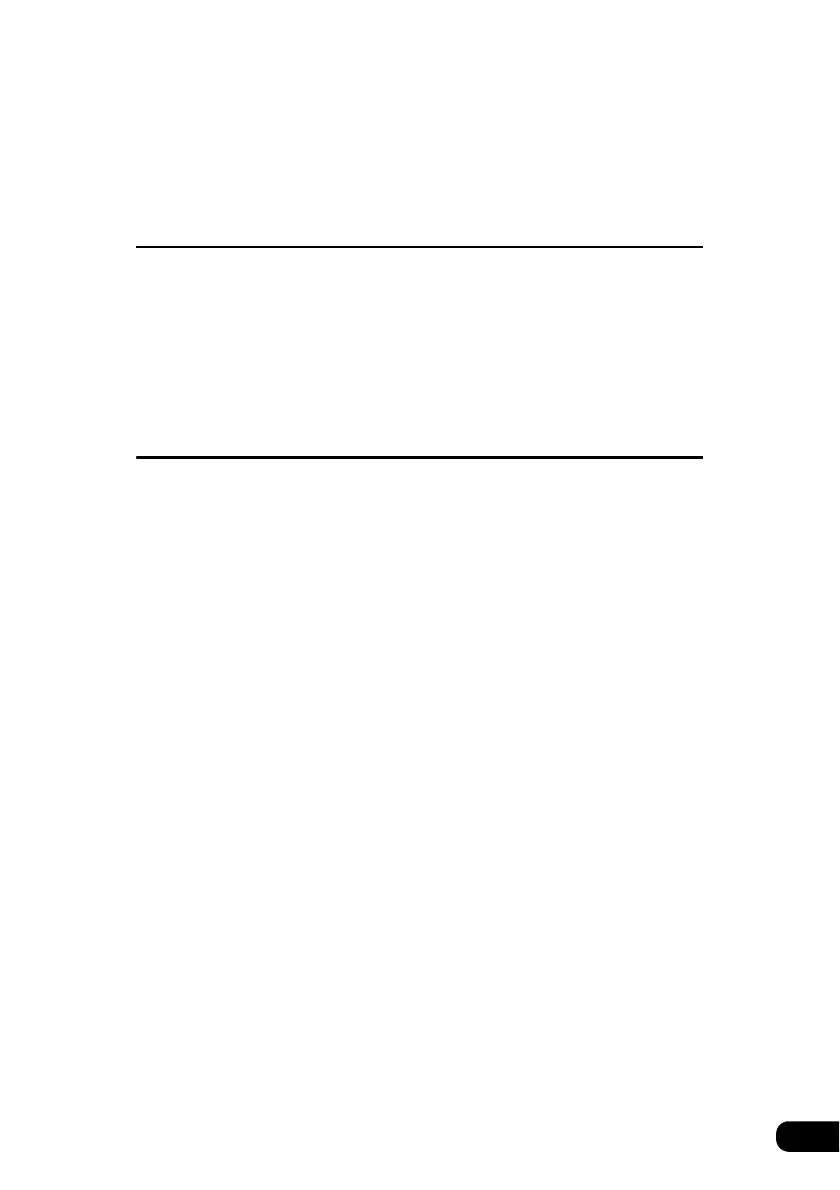7
Viewer restriction setting . . . . . . . . . . . . . . . . . . . . . . . . . . . . . . 97
Changing video output . . . . . . . . . . . . . . . . . . . . . . . . . . . . . . . . 98
Table of language codes . . . . . . . . . . . . . . . . . . . . . . . . . . . . . . . . . . . 99
How to operate the VTR
How to use the VTR . . . . . . . . . . . . . . . . . . . . . . . . . . . . . . 100
Viewing the VTR . . . . . . . . . . . . . . . . . . . . . . . . . . . . . . . . . . . . . . . . 100
Switching the VTR setting screen . . . . . . . . . . . . . . . . . . . . . . . . . . . 100
Turning off the VTR mode . . . . . . . . . . . . . . . . . . . . . . . . . . . . . . . . . 101
How to operate the DUAL PLAY
How to use the DUAL PLAY. . . . . . . . . . . . . . . . . . . . . . . . 102
Setting the rear seat monitor . . . . . . . . . . . . . . . . . . . . . . . . . . . . . . . 102
Operating the rear seat monitor . . . . . . . . . . . . . . . . . . . . . . . . . . . . . 103
How to play CD . . . . . . . . . . . . . . . . . . . . . . . . . . . . . . . . . . . . . . . . . 104
Listening to a CD . . . . . . . . . . . . . . . . . . . . . . . . . . . . . . . . . . . 104
Selecting a song . . . . . . . . . . . . . . . . . . . . . . . . . . . . . . . . . . . 104
Fast-forwarding/rewinding . . . . . . . . . . . . . . . . . . . . . . . . . . . . 104
Repeating a song. . . . . . . . . . . . . . . . . . . . . . . . . . . . . . . . . . . 105
Pausing a song . . . . . . . . . . . . . . . . . . . . . . . . . . . . . . . . . . . . 105
Stopping a song . . . . . . . . . . . . . . . . . . . . . . . . . . . . . . . . . . . . 105
How to play MP3/WMA . . . . . . . . . . . . . . . . . . . . . . . . . . . . . . . . . . . 106
Playing MP3/WMA . . . . . . . . . . . . . . . . . . . . . . . . . . . . . . . . . . 106
Selecting a folder . . . . . . . . . . . . . . . . . . . . . . . . . . . . . . . . . . . 106
Selecting a music file . . . . . . . . . . . . . . . . . . . . . . . . . . . . . . . . 106
Fast-forwarding/rewinding . . . . . . . . . . . . . . . . . . . . . . . . . . . . 107
Repeating the same music file. . . . . . . . . . . . . . . . . . . . . . . . . 107
Pausing a song . . . . . . . . . . . . . . . . . . . . . . . . . . . . . . . . . . . . 107
Stopping a song . . . . . . . . . . . . . . . . . . . . . . . . . . . . . . . . . . . . 107
How to play DVD . . . . . . . . . . . . . . . . . . . . . . . . . . . . . . . . . . . . . . . . 108
Watching a DVD . . . . . . . . . . . . . . . . . . . . . . . . . . . . . . . . . . . 108
Fast-forwarding/rewinding . . . . . . . . . . . . . . . . . . . . . . . . . . . . 108
Playing the video in slow motion . . . . . . . . . . . . . . . . . . . . . . . 108
Pausing the video . . . . . . . . . . . . . . . . . . . . . . . . . . . . . . . . . . 109
Stopping the video . . . . . . . . . . . . . . . . . . . . . . . . . . . . . . . . . . 109
Operating the disc menu . . . . . . . . . . . . . . . . . . . . . . . . . . . . . 110
Selecting the video. . . . . . . . . . . . . . . . . . . . . . . . . . . . . . . . . . 111