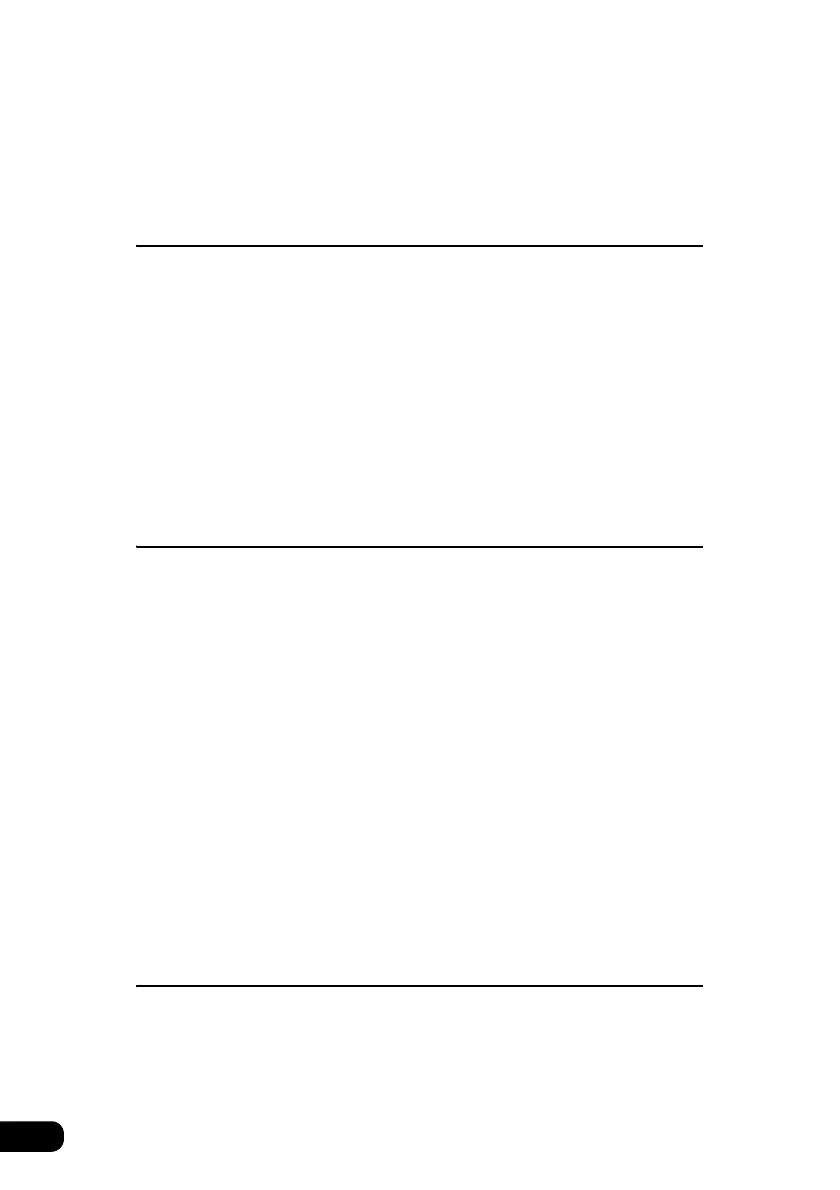8
Repeating the same chapter . . . . . . . . . . . . . . . . . . . . . . . . . . 112
Switching between screen display and audio . . . . . . . . . . . . . 113
Watching a restricted DVD. . . . . . . . . . . . . . . . . . . . . . . . . . . . 114
How to use the steering wheel switch
About the steering wheel switches . . . . . . . . . . . . . . . . . . 116
Function names and summaries . . . . . . . . . . . . . . . . . . . . . . . . . . . . 116
Common operations. . . . . . . . . . . . . . . . . . . . . . . . . . . . . . . . . 116
Radio operations . . . . . . . . . . . . . . . . . . . . . . . . . . . . . . . . . . . 117
CD player operations . . . . . . . . . . . . . . . . . . . . . . . . . . . . . . . . 117
MP3/WMA Player operations. . . . . . . . . . . . . . . . . . . . . . . . . . 117
DVD operations . . . . . . . . . . . . . . . . . . . . . . . . . . . . . . . . . . . . 117
CD changer operations . . . . . . . . . . . . . . . . . . . . . . . . . . . . . . 118
How to use an optional remote control
How to use an optional remote control (RMC105). . . . . . 120
Turning the power on/off . . . . . . . . . . . . . . . . . . . . . . . . . . . . . . . . . . 121
Adjusting the audio volume . . . . . . . . . . . . . . . . . . . . . . . . . . . . . . . . 121
Muting the Volume . . . . . . . . . . . . . . . . . . . . . . . . . . . . . . . . . . 121
Switching playback modes. . . . . . . . . . . . . . . . . . . . . . . . . . . . . . . . . 122
How to play the tuner . . . . . . . . . . . . . . . . . . . . . . . . . . . . . . . . . . . . . 122
Selecting a station (manually or automatically) . . . . . . . . . . . . 122
Selecting preset stations . . . . . . . . . . . . . . . . . . . . . . . . . . . . . 122
How to play CDs . . . . . . . . . . . . . . . . . . . . . . . . . . . . . . . . . . . . . . . . 123
Switching CD Changer modes. . . . . . . . . . . . . . . . . . . . . . . . . 123
Advancing to the next track or returning to the beginning
of the track being played . . . . . . . . . . . . . . . . . . . . . . . . . . . . . 123
Skipping to the next or previous disc . . . . . . . . . . . . . . . . . . . . 123
Replacing the battery . . . . . . . . . . . . . . . . . . . . . . . . . . . . . . . . . . . . . 124
For reference
Information you should know . . . . . . . . . . . . . . . . . . . . . . 126
If one of these messages appears . . . . . . . . . . . . . . . . . . . . . . . . . . . 126
Before asking for repairs . . . . . . . . . . . . . . . . . . . . . . . . . . . . . . . . . . 127